Block SBI ATM Card: How to block SBI Debit Card when lost or stolen Phone Call, Customer care SMS, Online, Net Banking, State bank Yono Mobile Banking APP etc.. How to Block SBI ATM Card step by step procedure given below.
How to Block SBI ATM Card
A lost Debit Card/ATM card poses a significant threat to the cardholder. There is a risk of card misuse, withdrawal of cash, using it at the crime scene, and other worse ordeals. Banks and financial institutes always advocate for cardholders to block their Credit cards once they realise it’s lost or stolen. The bank helps in blocking any transactions from the card, making it useless to anyone. The same happens when a cardholder needs to close an ATM Cum Debit card. One should break the card, especially at the chip, to render it unserviceable.
The SBI bank India provides customers different choices to block their SBI ATM cum Debit card. This allows cardholders to nullify the card from anywhere. SBI cardholders can also visit the bank to report and block from the counter. All the blocking measures will help avoid serious issues for card users.The SBI card user can block the Debit card using simple and fast methods.
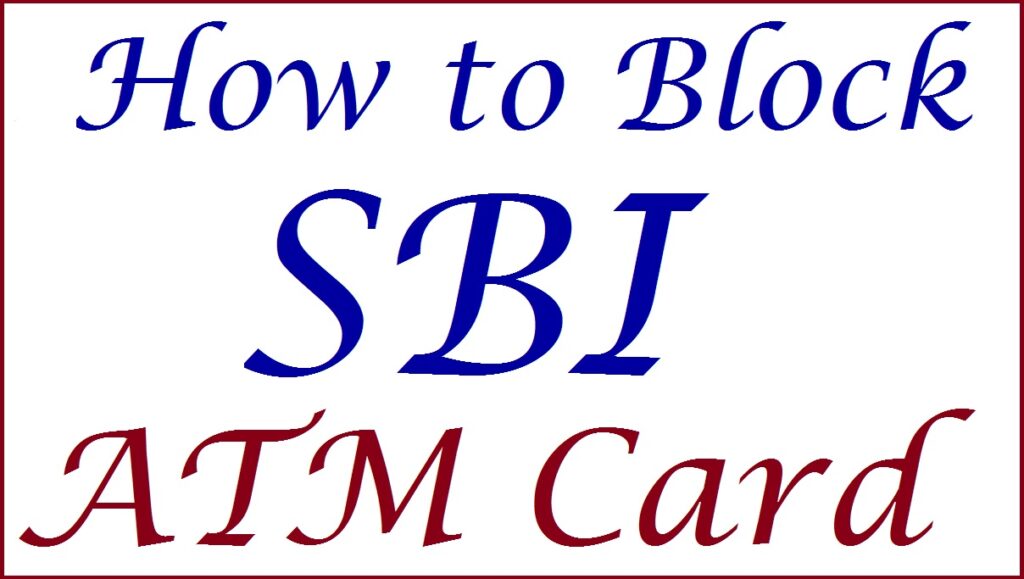
How to Block SBI Atm Card Online Through Net Banking
Blocking SBI ATM cards Online using Onlinesbi Net banking. The user should register for the service using an active mobile number to utilize the internet banking platform. One can visit the bank or use the SBI website page for registration.
- Visit the SBI Internet Banking portal (OnlineSBI services) “https://onlinesbi.sbi“
- Enter your username and password to access the page
- Proceed to the “e-service” option and select the “ATM card services” option.
- Select the tab “block ATM card”
- Next, choose the bank account linked to the ATM/Debit card which you wish to block.
- The system will provide a list of Debit cards on the page
- However, you should give a reason for blocking the card. For example, “it’s lost or stolen.”
- Next, verify and confirm the details and click submit button
- On the page, select the mode of verification. You can choose an OTP code or use the profile password method.
- Key in the OTP code sent to your mobile number or use the profile password as selected.
- Review the details and click confirm button.
- The system will generate a ticket number through SMS when the SBI ATM card is blocked.
- The ticket number will assist in references; ensure to keep it safe.
- To check the status of the blocked ATM cards
- One should log in to the internet banking page and check the list of SBI credit cards and accounts.
How to Block State Bank ATM Card through SBI Yono Mobile Banking APP
The SBI mobile Banking app is diverse and allows users to access multiple banking services. It’s easy to block your ATM cum Debit card through State bank mobile banking.
- Open the SBI mobile Banking app on your device.
- On the homepage menu, click the “services” tab.
- Next, choose the option “debit card hot listing” to continue.
- Select the account linked to the ATM card that you wish to block.
- Enter the reason for blocking the ATM card “lost or stolen.”
- To authenticate the process, the user should enter the OTP code sent to their mobile number.
- Once verified, the SBI bank will block the card.
The SBI bank also allows users to “turn off” domestic and international usage on the Debit card. This prevents anyone from using the ATM card. The cardholder has the choice to unblock the card anytime in the future.
Block Sbi Debit Card by Calling Toll-Free Number
SBI customers can also block the ATM cum Debit card by calling the support team. The bank has toll-free numbers: 1800 11 22 11 and 1800 425 3800. The call will guide the user on how to block the ATM card.
Blocking State Bank ATM Cards Using the SMS Method
To block your card via SMS, the user should send an SMS: BLOCK <last 4-digits of debit card number> to 567676. The SMS should be sent from the registered mobile number with the SBI bank account. The bank will review the SMS and send a confirmation SMS. You will receive a ticket number, date, and time the card was blocked. Ensure to keep the ticket number safe for future reference. The SMS method will attract mobile charges from the network provider.
Visiting the SBI bank branch
The SBI cardholder can also visit the nearest SBI bank branch to avail of the card blocking services.The bank officials will assist the cardholder accordingly.
FAQs
Can I unblock my debit card without visiting the bank?
The unblock process requires users to visit the bank and state their request.The bank will require the user to write an application letter and submit identity proof documents.
Am I eligible for a new SBI debit card after blocking the previous card?
Yes, SBI customers can apply for a new SBI card through internet banking, visiting the bank, or other approved SBI channels.
For more info about How to Block SBI ATM Card visit this link https://www.onlinesbi.com/personal/block_atmcard.html