Ways to Remove or Delete Bank account From UPI Apps (BHIM, Google Pay, Amazon Pay, Paytm, PhonePe, MobiKwik). How to Remove Bank Account From Phonepe, Gpay, Paytm, Amazon Pay. How to unlink bank account from paytm. Remove bank account from phonepe.
Remove Bank Account from UPI APPS
The tech market has occasionally developed new advanced banking and financial tools such as UPI apps. The platforms offer convenient fund transfer services to people globally through mobile devices. UPI app users don’t require much documentation or visiting the bank to operate. Most UPI apps are developed by individual users or companies. However, some banks have introduced their UPI apps to satisfy customer needs with the digital transformation.
UPI apps are easily merged with bank account details and can hold more than one account number. This helps users transact funds from multiple accounts without visiting the bank. However, the UPI app holder can opt to remove or delete a particular account from the app.
Renowned UPI APPS
- BHIM
- Google Pay
- Amazon Pay
- Paytm
- PhonePe
- MobiKwik
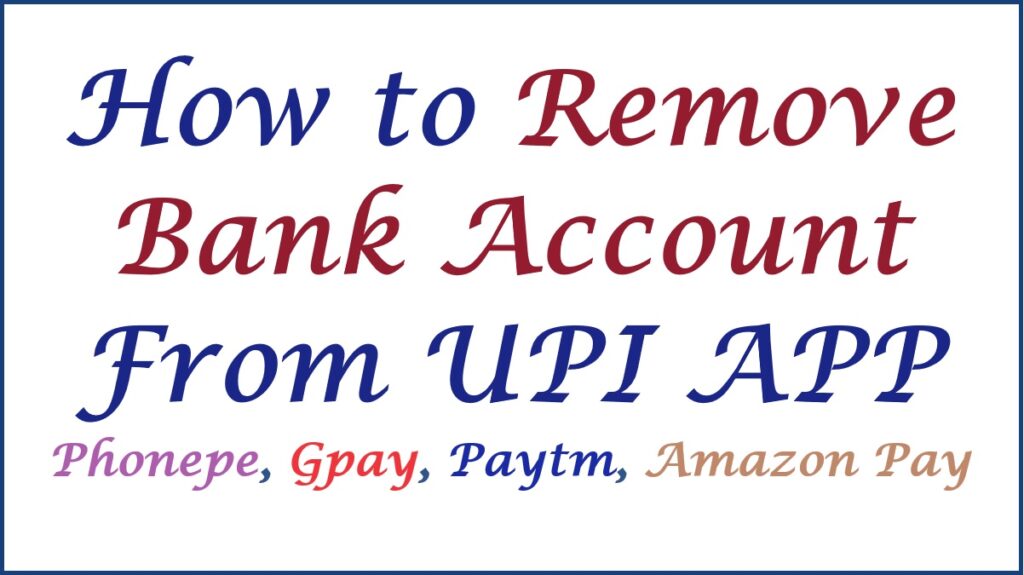
How to Remove Bank Account from BHIM APP
Steps to remove a bank account from the BHIM APP
The BHIM app is quite popular among many Indian residents. The government-owned service helps users send and receive money without any strain. To utilize the app, the user needs to merge their bank account. It’s also easy to remove or delete the account using the steps below:
- Go to the BHIM APP on your device and enter the login credentials.
- Select the default account number on the app.
- The page will display a list of bank accounts attached to the app.
- Several options will show; click the “remove/delete” option.
- Next, confirm the request to complete the process.
How to Remove Bank Account from Amazon Pay
Deleting Bank account from Amazon Pay
The Amazon Pay app is a development of the famous Amazon Company. The private-owned service is available for all customers. It’s easy to link and create a default account on the app.
- Open the Amazon Pay page and key in the login details.
- Select the “manage my account settings” tab and press the “manage my bank account” option.
- The page will show various options; select the bank account you wish to remove and choose the “delete” option.
- A new page will open to confirm the remove option to proceed.
How to Remove Bank Account from Paytm
Delete a bank account in the Paytm app
Paytm app is mainly used for merchant payment services. It’s a great way to clear your bills using the Paytm app.
- Navigate to the Paytm app on your mobile phone.
- Enter the login credentials to open the app.
- Next, proceed to the profile section and select “payment settings” > click the “UPI &linked bank accounts” tab.
- A list of bank accounts on the app will show. Click the “remove account” tab next to the account number.
- Next, confirm the request to complete the process.
How to Remove Bank Account from Google Pay
Removing bank accounts from the Google Pay app
The Google Pay app is a product of the Google tech giant. The app allows for fund transfers and other financial services.
- Go to the Google Pay APP.
- Next, enter the PIN or password details to proceed.
- Choose the “profile symbol” and “payment methods” options.
- Click the “payment methods” to access all bank accounts listed on the app.
- Select the account you wish to delete and press the “remove account” tab.
- Now, confirm the option to remove the account.
Also read SBI Online Account Opening Zero Balance
FAQs
- Can I pay bills using the UPI app?
Yes, most apps allow users to pay their credit and debit card bills. One can also recharge their mobile using UPI apps.
- Can I use another account as default once I delete the primary account?
The user should select another account number to work as the default account on the app.