PhonePe Digital Money Wallet: How to Transfer PhonePe Money to Your Bank Account 2026. Can i transfer money from phonepe wallet to bank account 2026.
Transfer Money From Phonepe Wallet to Bank Account
The digital money wallet proves among the fast and safest mode of transferring money today. The technology saves you the hassle of handling cash and also keeps proper records of all transactions. India country is among the advanced countries globally by migrating from manual money handling to digital platforms. Today India has the best digital wallet platform, PhonePe, which helps citizens transfer or receive money online.
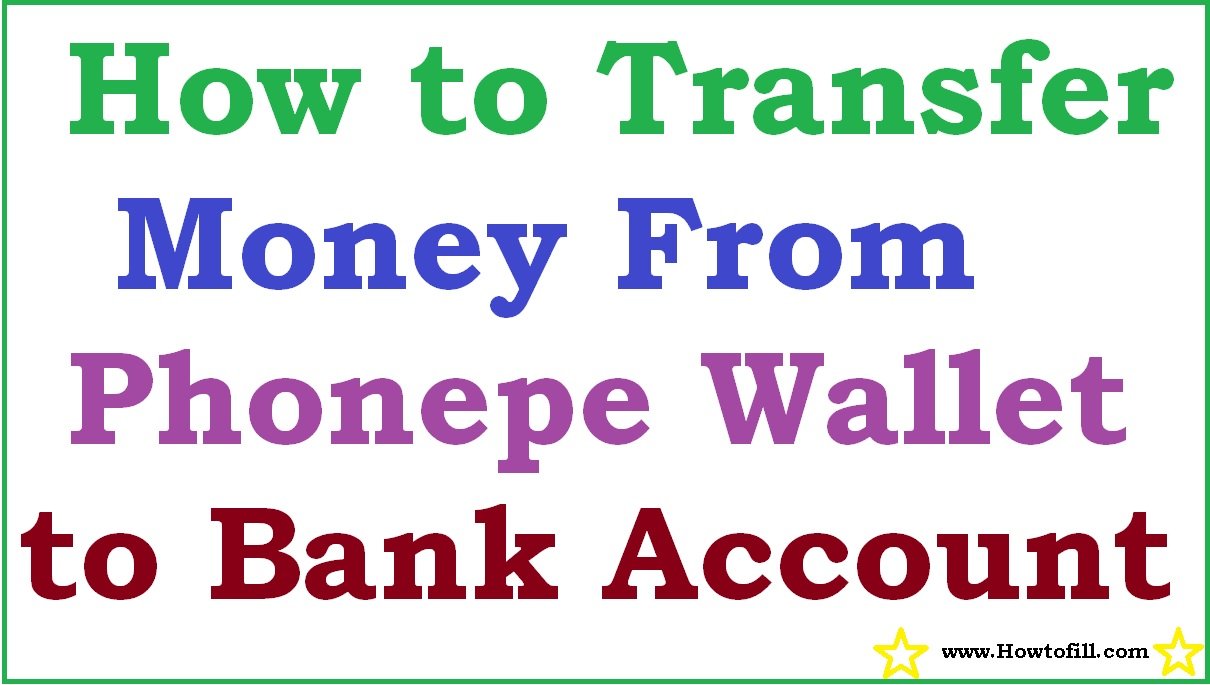
PhonePe
This is a unique digital wallet service and an online payment company located in Bangalore, India. The platform was established in 2015, and for five years, it has gained tremendous popularity. PhonePe has more than 50 million subscribers using the service to transfer money online.
The company founder’s Sameer Nigam, Rahul Chari, and Burzin Engineer main aim were to provide Indian citizens with an easy and secure way to transfer money. The PhonePe platform is also based on Unified Payments Interface UPI and was launched in 2016. The service is accommodative, where all people can understand the platform’s language. It’s designed with 11 languages to help you transact according to the language you know best.
Services Provided by PhonePe
- Sending and receiving money.
- User can recharge their mobile
- The service provides DTH services.
- You can purchase data cards
- User can make utility payments
- Purchase goods at a shop.
- You can save in different tax saving funds, liquid funds, insurance, mutual funds, and Gold.
- You can book Ola rides and pay for your Redbus ticket directly from the platform.
- Get services such as flights, hotel bookings, and ordering food from the PhonePe platform.
The service is allowed by millions of merchants in different cities in India. PhonePe covers the daily activity payments, thus easing life for many citizens. The platform is also authorize by the RBI to operate some prepaid operations.
How to Transfer Money From Phonepe Wallet to Bank Account
Methods of transferring PhonePe cashback money to the bank using the Golf purchase
PhonePe Company allows users to purchase Gold online via the platform. You can sell it directly to your bank account.
- Get the latest version of PhonePe of your smart device. Log in using your credential to proceed.
- Now Open the app and select the option “My money” from the main menu, select the option “Gold.”
- Next, click the tab “wealth management.”
- Proceed and from the two options provided, select one to continue: MMTC-PAMP orSafegold.
- Enter the cashback in your wallet then proceed to make payment.
- Now pay the amount through PhonePe Cashback balance. Users should ensure the cashback box is green and checked.
- Next, click the buy button; the process is complete as you have successfully purchased the Gold from the PhonePe platform. The platform allows users to sell the Gold after 24hours.
- To sell the Gold, go to the “my money” tab followed by “wealth management” then “Gold.”
- Choose the gold provider from whom you have purchased from earlier. Click the locker to proceed.
- Enter the amount of Gold you wish to sell and select the sell button.
- The money will be credited to your account after 48 hours.
Method 2
Paying of Flipkart Via PhonePe
- Visit the Flipkart channel and add items on your cart.
- Now proceed to pay the order and select the PhonePe service from the list of payment methods.
- Follow the instruction from the channel if there is sufficient balance to pay the order. Select the pay button.
To access PhonePe on Flipkart, you need to activate the app at Flipkart. Login to the account and register your registered mobile number to enjoy the services.