Accountant General Kerala payslip 2025 at KSEMP login: GPF payslips online download & GPF Annual Account Statement pdf download at https://ksemp.agker.cag.gov.in/Login
KSEMP
All governmental departments in Kerala have an organised structure catering to employees. Since the departments have many employees, it’s challenging to keep the worker’s details or handle the kerala payslips manually. To control and disburse salaries, the government creates portals that cater to each department. AG (accountant general) Kerala is among the many government sectors, which hold a large number of employees.
The government has introduced the AG Kerala website portal https://ksemp.agker.cag.gov.in/Login. Here they can retrieve their salary monthly and annual slips, GPF, EPF, and other salary related details. Employees need to log in using a username and password to access the information.
Ksemp.agker.cag.gov.in
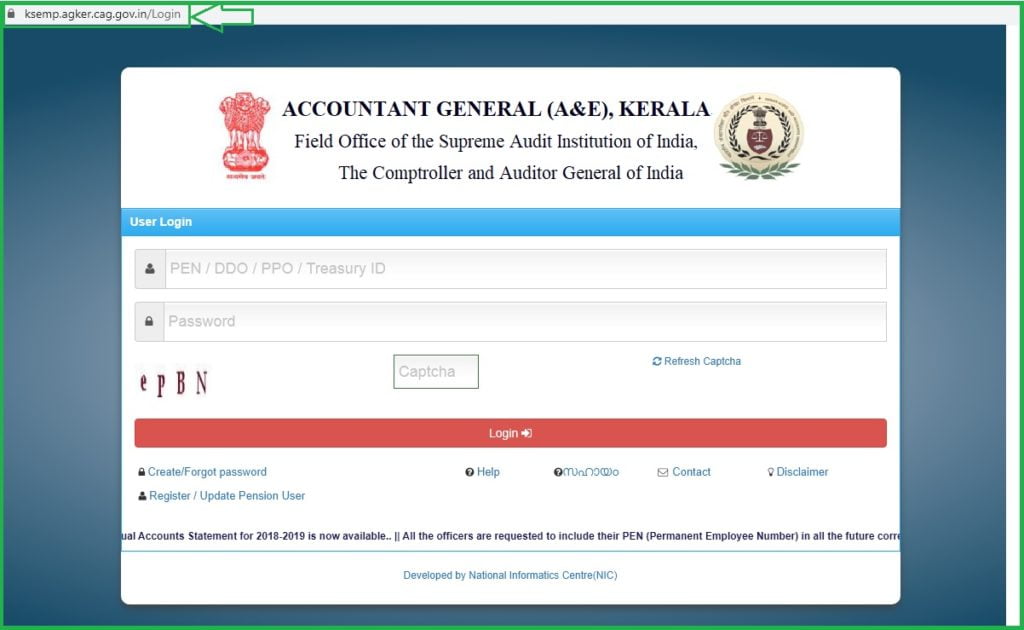
About AG Kerala
The AG (accountant General) ranks under the Indian Audit and Account Department. It works under the comptroller and Auditor General of Indian. The AG was established in 1960 under the Shri S. Vasudevan as the first AG of Kerala state. The office is responsible for the annual finance account and accounts for the state government. AG also maintains the GPF accounts and pension details for the state government employees.
KSEMP AG Kerala Payslip Login
The KSEMP web portal is only designed for state government employees. Here they can access their salary and GPF details easily. One requires a user id and password to log in. Employees can use the permanent employee number as the user id. Below are a few steps to follow:
- Open the AG Kerala website portal https://ksemp.agker.cag.gov.in/Login
- The homepage will open, displaying the login portal.
- Enter the user id or permanent employee number and the password.
- Next, enter the captcha code for verification.
- Now click the login button; you can now access any GPF and other salary details on the page.
KSEMP Forgot Password and Recovery Process
Forgetting the portal password can cost an employee so much. One cannot access the page if they don’t have the correct details. It would help if you recovered the password from opening the KSEMPAG portal.
Required details to recover the password.
- PEN/ permanent employee number
- Operational email id/ registered with the portal.
- Register mobile number.
Recovery process
- Visit the official website page using the link https://ksemp.agker.cag.gov.in/Login
- On the login page, select the button ” create/forgot password.”
- Enter the permanent employee number, email id, mobile number, and captcha code.
- Next, submit the details, and the portal will generate a new password. The information is sent to the email address. Use the new password to login into your account.
How to Check KSEMP Annual Statement at GPF Portal
The AG is responsible for the GPF accounts of the Kerala state government employees. From the site, employees can check on the notifications and statements directly from the page.
- Go to the official KSEMP website page.
- On the login page, click the tab “KSEMP portal.“ https://ksemp.agker.cag.gov.in/Login
- The portal will open a new page with a GPF login page.
- Choose your department and enter the GPF number and password.
- Now enter the captcha code to proceed.
- Select the submit button to complete the process.
- Now you can view all the GPF details for any year.
FAQ’s
KSEMP Login
Direct link https://ksemp.agker.cag.gov.in/Login