How to check PAN card status 2024 details using Name, Date of Birth (DOB), and PAN number. How to Change Address in PAN Card using Aadhaar card.
Pan Card Status
PAN Card is an exclusive legal document issued by the income tax department of India. The card holds a variety of uses and acts as an identity proof document. PAN (permanent account number) is an alphanumerical code (10 in total), unique for every citizen. The PAN card is a mandatory document for every Indian citizen and is linked to all other cards (Aadhaar card) for better transactions. It’s compulsory to have the card for any financial transaction, filing the income tax return, buying mutual funds, applying for loans, and many more. Every citizen can only have one PAN card. This helps to curb illegal activities such as black money circulation and fake PAN cards.
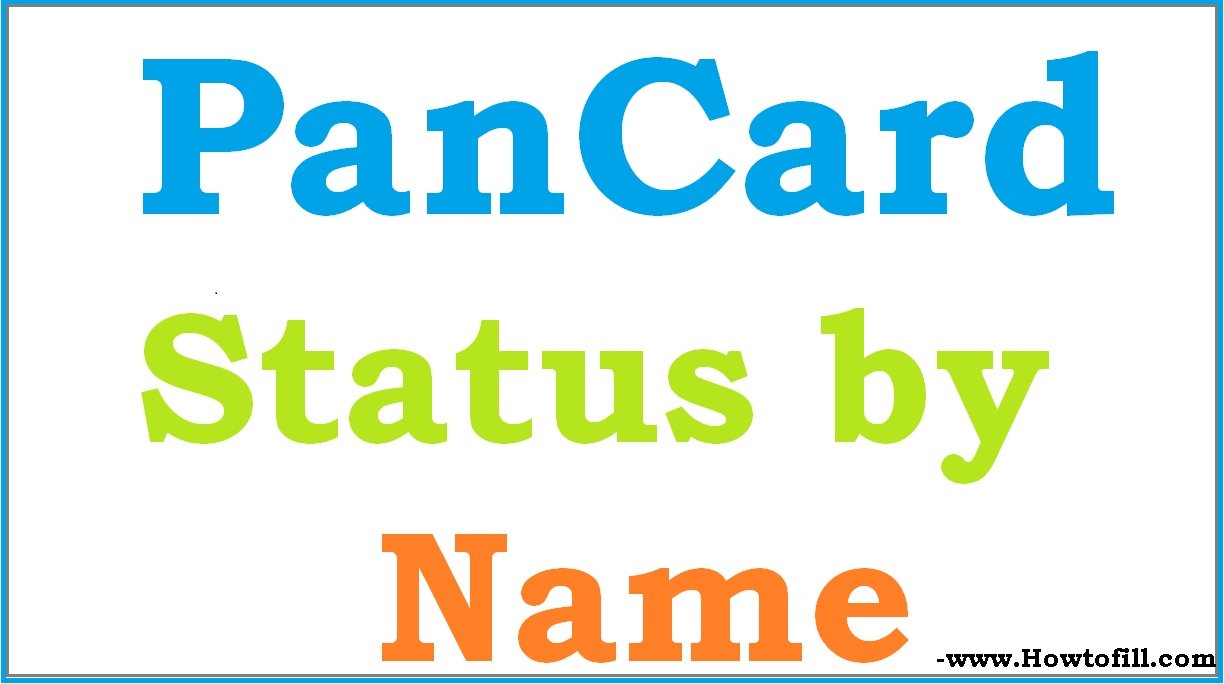
Pan Card Status by Name
Searching for PAN card details by Name and Date of Birth (DOB)
PAN cardholders can search for their PAN details using Name and DOB using the following steps:
- Go to the income tax department e-filling website page https://www.incometaxindiaefiling.gov.in/home
- On the homepage, select the option “quick links” and click the tab “know your PAN.”
- Next, enter your details such as first name, middle name, surname, gender, date of birth, status, mobile number.
- The portal will send an OTP number to the registered mobile number linked to the PAN card.
- Use the OTP for verification; click the validate button.
- Now enter your father’s name.
- Recheck the details and then click the submit button.
- The system will display the PAN card number and all relevant details on the screen.
How to Search PAN Card Status with PAN Card Number
Find/Search PAN card details using a PAN card number.
- Open the official income tax department website page: https://www.incometaxindiaefiling.gov.in/home
- On the home screen, click the tab “register yourself,” then enter your PAN number.
- Enter all the required details, recheck then click submit.
- The portal will send a link to your registered email ID, which requires you to activate the account.
- Now click the option “My account” continue and click the tab “PAN details” under the “profile setting.”
- The page will show all the PAN card details such as Names, address, area code, jurisdiction,etc.
Searching for the Address in your PAN Card
PAN card holds different information about the cardholder. The financial and tax details are available, making it easy to transact or file your returns. From the card, you can get these details: Name of the cardholder, PAN number, photograph, DOB, etc.
- Go to the official income tax department using the link https://www.incometaxindiaefiling.gov.in/home
- Once the homepage opens, click the option “registered user.”
- Next, enter the mandatory details and then click the “PAN details” option under the tab “profile settings.”
- Select “address,” the system will provide details such as an address, country, pin code, and state.
How to Change PAN Card Details and how it takes to update
- Open the NSDL E-Governance website link www.tin-nsdl.com
- On the homepage, select the option “PAN” under the option “services.”
- Proceed and click the option “apply” under the menu “change/correction in PAN data.”
- Next, click on the application type by selecting the option “changes or corrections in the PAN data/Reprint of the PAN card.”
- Enter your details name, DOB, mobile number, etc.
- The system will direct you to a new page. The page will send a token number before filling the form. Again the system will send the same token number to your registered email ID.
- Now click the “continue with PAN application form” button.
- The system will open a new page where you select the tab “submit scanned images through e-sign.”
- Enter the mandatory details such as father’s name, mother’s name, and Aadhaar number, then click the option “Next.”
- Now you can update your address on the new page, enter the mandatory documents—proof of address, proof of age, proof of identity, and PAN number.
- Sign the given declaration and then click submit.
- The system will display the payment page. You can make payment through demand draft, net banking, and credit/debit card.
- Once you have paid, download the acknowledgment slip, print it, and then send it to the NSDL E-Governance office. Attach two photographs on the space provided and all the required documents.
- These processes will take 15-20 days after the request is submitted. The department will send a new PAN card with the correct details within the said period.
How to Change Address in PAN Card using Aadhaar card
The government requires all citizens to link their Aadhaar card with PAN card for income tax filing and financial transactions. Citizens should have completed the process by 30th June 2020. PAN cardholders can update their address using Aadhaar number in the following steps:
- Go to the official page using the link
- https://www.onlineservices.nsdl.com/paam/endUserAddressUpdate.html
- Enter your PAN number and Aadhaar number, followed by the registered mobile number and email address.
- First, read all the tick on the option “use my Aadhaar details for address update facility.”
- Next, enter the captcha code to verify the details.
- Now click the submit button, the system will send an OTP to the registered mobile number and email ID. These will help to generate Aadhaar e-KYC.
- Next, click on the option “continue with e-KYC.”
- Use the OTP received and click the submit button.
- After the Aadhaar generation is complete, your address will be updated according to the Aadhaar card.
- These will reflect on the mobile number and email id.
Eligibility for Having a PAN Card
- Citizens whose total income exceeds the starting point of the income tax slabs. Also, if your income is chargeable to tax on behalf of others.
- All charitable trust should file returns.
- Entrepreneurs with a business that offers income beyond RS. 5 lakhs.
- An importer or exporter who requires an import or export code
- If you receive payment post TDS collections.
- Individuals who pay for excise duties.
- Individuals who issue invoices under the rule 57AE.
- Anyone registered under the central sales tax Act /general sales tax law or a particular state or union territory.
Benefits of PAN Card
- The card works as an identity proof document.
- Helps curb black money transactions
- Help in employment purposes.
- For all financial transactions, post office deposits, foreign exchange, share trading, etc.
- If you’re purchasing property or vehicle
- It helps in paying insurance premiums.