How to get your Indian Railway Booking Platform Ticket Online. How to book platform ticket online. How to book platform tickets on UTS APP. How to buy train platform ticket online 2025 at IRCTC, UTS Mobile APP
Platform Ticket Online
Indian Railways has multiple services that serve millions of passengers in India. Commuters can book tickets, cancel or request refunds through the IRCTC website. Besides the web page, passengers can also operate using a mobile app UTS app. The digital platform help eliminate long queues and paperwork. Ticket booking is quite easy as one can book single and group tickets online.
There are different tickets, including platform tickets. This are unique tickets that allows user to access the platform area at the railway station. Platform tickets limits the user from boarding or using any train services. However, one cannot access the Indian railway station’s platform without a current platform ticket. The ticket holder can escort friends and families to the station to see them off if they have the platform ticket. The online system (IRCTC web and UTS app) comes with multiple benefits to the railway department and passengers.
How to Book Platform Ticket Online
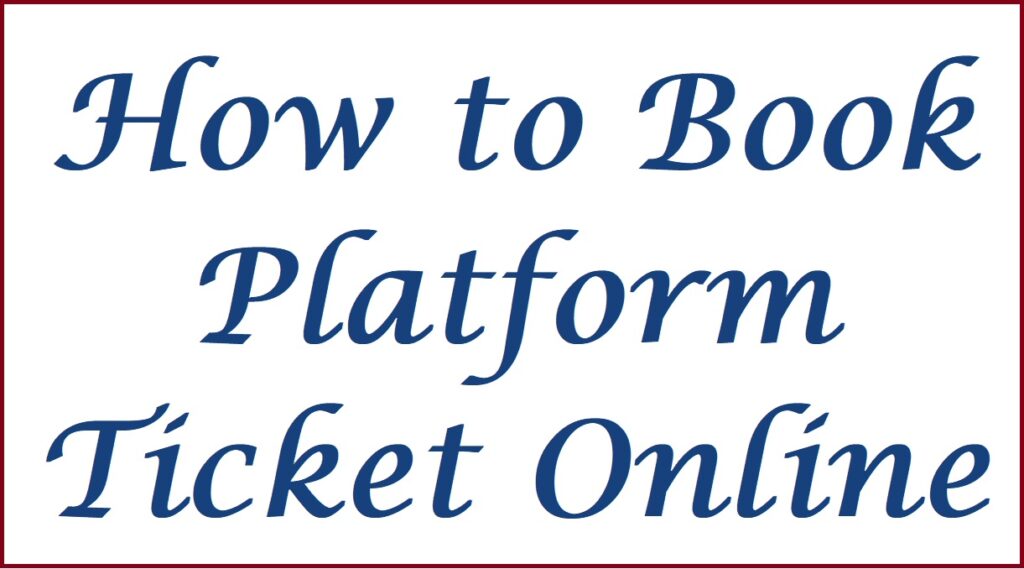
Benefits of IRCTC online platforms
- Helps save time and money
- The services are fast and easy to use.
- Easy booking and ticket acquisition.
- Helps increase revenue for the country.
How to Book Platform Ticket Using UTS Mobile APP
IRCTC UTS app is the best method to book train tickets where; most train travellers use their devices to book tickets online. Step by step to Book Platform Ticket Online.
- Download and install IRCTC UTS Mobile APP on your mobile device.
- Register your UTs app by providing the required details such as phone number, name, etc.
- A new page will open displaying the application details.
- Click the ”Book Ticket” button to proceed.
- Different options will show:
- Normal booking,
- Season ticket,
- Quick booking,
- QR booking,
- Platform ticket.
- Select the ”platform Ticket” option to avail two options
- Paper
- Paperless.
- UTS app will search for your location. If your location sharing is off on your mobile apps, this process will not work.
- The system will show the nearest railway stations on the page.
- Choose your preferred railway station to book your platform ticket. Note one cannot book a platform ticket for other cities since the app displays the nearest stations in your area.
- Select a payment mode from the Credit card, R-Waller, or Debit card option to complete online payment.
- Next download the platform ticket on your device.
UTS APP FREE Download
Book Platform Ticket Online IRCTC
Booking railway platform tickets using the IRCTC website
Indian railways offers ways to book tickets online eliminating queuing at the ticket counter. The travellers can log on to the official website through www.irctc.co.in.
- The government will allow passengers to download and book platform tickets from the IRCTC UTS app and website portal.
- Apart from the UTS mobile application, passengers can get their tickets from the ticket vending machine and unreserved ticket counters.
Rules for Indian Railway Platform Ticket Online
Here are some terms and conditions you should keep in mind for an Indian Railways platform ticket:
- Ticket applicants should use a GPS-enabled phone.
- One cannot cancel paperless tickets.
- The journey should start one hour after booking a paperless ticket.
- Passengers can book their platform ticket using online (UTS and website).
- If the ticket doesn’t show on the phone or physically, they may consider the ticket less.
Guide on IRCTC Signup, IRCTC Registration 2025, Create IRCTC Account
FAQ’S
- What are the ways you can book railway station platform tickets through online?
You can book your railway booking ticket online through mobile devices, UTS, and more.