The State Bank of India SBI online account opening with zero balance feature 2025. online bank account opening with zero balance in state bank. SBI Online Account Opening Zero Balance 2025 | SBI Zero Balance Account opening online through yono app
SBI Online Account Opening
The state bank of India (SBI bank) is among the most extensive banking sector in India with millions of clients. The bank offers a variety of services, including account opening. The SBI bank has over the year advanced and implemented new banking ideas to suit every banker. Today customers can operate from any part of India without visiting the bank. The online banking system is the new banking trend for the majority of SBI customers.
Among the online advancements, the bank has introduced SBI accounts which don’t require any minimum balance to operate. The customer can open a zero balance SBI account. A new feature from the SBI bank where a user can hold an account without minimum balance.
SBI Online Account Opening Zero Balance
The bank has several zero balance accounts such as Insta Saving Account. This type of account doesn’t have a balance limit. The user needs to visit the bank to open the Insta saving account. They can also open the account online using the SBI YONO app or through the SBI website page www.onlinesbi.sbi, https://www.onlinesbi.sbi/ (or) www.sbi.co.in.
How to Open the SBI Insta Saving Bank Account
Insta saving account is a product of SBI bank which works as an online saving account. Applicants need to apply for the account through an online platform. Enter all mandatory details on the application form. Once registered, you can use it immediately. The user must have an Aadhaar card and PAN to open the account.
Eligibility Criteria
- Indian residents.
- Applicant must be 18 years and above.
- Users without the SBI saving account.
- A user who has not to open a saving account through Aadhaar OTP.
Required Documents
- An Aadhaar number.
- PAN card
- Aadhaar registered mobile number.
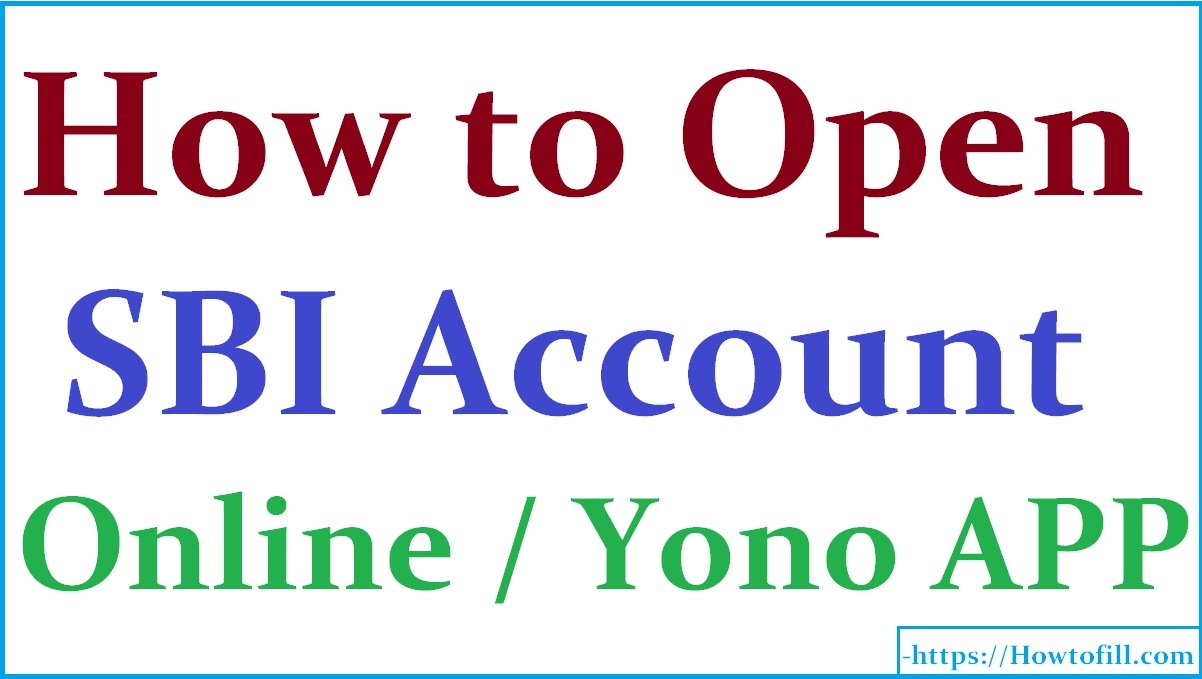
How to Open SBI Insta Saving Account Online
- Open the SBI website portal through the link
- https://www.onlinesbi.sbi/.
- On the menu, go to the customer information section. Enter all mandatory details to register for the account.
- There are different parts on the application page. Fill the part A with all required details, save the form.
- The system will send you a small customer reference number SCRN.
- Ensure to keep or save the number to use to link the customer to the account opening form.
- Next, fill the account information section.
- Enter the mandatory details, and the portal will generate small account reference number SARN.
- The number will help the applicant to print the form.
- After filling the application form, the system will send an SMS to the applicant’s mobile number. The applicant will also receive a SARN number via the mobile number.
- Once the Insta saving account starts working the user can request for SBI net banking.
YONO SBI Account Opening Online
SBI Insta saving account through YONO app
- The applicant should download the YONO app on the device.
- After installation clicks the option “new SBI.”
- Proceed and get an option requesting you to open an Insta saving account/SBI digital saving account.
- Select the Insta saving account and press the tab “apply now.”
- Accept the terms and conditions on the page.
- Enter your mobile number. You can opt not to use the Aadhaar mobile number. The SBI bank will communicate about the number later.
- An OTP is sent to validate the mobile number.
- Now create a password for the YONO app.
- Now enter FATCA declaration, this is information about your citizenship.
- Next, enter the Aadhaar number, and key in the OTP received.
- Proceed and enter the personal details, address and PAN number.
- The system will show the Aadhaar photo click to proceed and click “next.”
- Enter the educational qualifications and marital status.
- Continue and enter the father and mother’s name.
- Add information about annual income, business or occupation and religion.
- Enter the nominee information address, names etc.
- Select the home branch, type of locality, name, and the system will assign the nearest bank branch.
- Now agree to the terms and condition and enter the OTP.
- The page will request for the name you would like to appear on the debit card.
- Now the account is registered and can access account number, CIF number and bank branch.
SBI Yono App Download
| Android | https://play.google.com/store/apps/details?id=com.sbi.lotusintouch&hl=en_IN&gl=US |
| IOS | https://apps.apple.com/in/app/yono-sbi-banking-and-lifestyle/id1231393474 |
What is the Limitation for SBI Insta Saving Account?
The online account has several limitations, such as:
- The account is active for 12 months.
- The applicant can only keep a maximum amount balance of Rs.1 lakh.
- User should not credit the account with money exceeding Rs. 1 lakh.
The Insta saving account comes in handy for applicants saving for emergencies. It’s easy to open with YONO app or website portal.
How to Open an SBI Saving Account at State Bank Branch
Before visiting the bank, ensure to carry all required documents for verification.
- Go to the nearest SBI Bank branch.
- Request for account opening form and fill all mandatory details on form 1 and form 2
- Enter your name, address, signature, nominee details and more.
- Note, if the applicant doesn’t have a PAN card, they must fill out Form 2.
- Recheck the data, and if okay, deposit Rs. 1000.
- The bank will verify the details and provide the user with a passbook and chequebook.
- One can also register for internet banking for easy transactions and bank-related services.
SBI Zero Balance Account Opening Online
FAQ’s
What is YONO App?
This an SBI bank initiative to help reach customers through digital technology. The abbreviations mean “you only need one.” Through the app, customers can access all SBI banking services.
Is it a requirement to have an SBI bank account number to use the YONO app?
Yes, the applicant must use the SBI bank account number to access the YONO app. You can also access the app using ATM details.
Is it possible to delink the cards I have linked on the app?
The applicant can delink the cards attached to the app. Go to the option “delink SBI credit card” to link the same card without any limitation.