How to register and Utilize the SBI Pension Seva portal. Pension Seva SBI Portal – SBI Pension Seva Portal, Registration 2025 & Login at Pensionseva.sbi
SBI Pension Seva
Retirement age is a beneficial and happy age for employees with proper financial planning. However, it’s frustrating for users without any pension plan. To curb retirement, challenge the majority of Indian establishments/companies register their employees with retirement benefit schemes. The country has public and private schemes such as the EPFO scheme.
The programs are attached to financial institutions like SBI Bank, which allow employees to transact easily. The State Bank of India is famous banking and financial provider that cater for millions of customers countrywide. Besides saving accounts, SBI serves pensioners on various platforms. The bank registers more than 54 lakh pensioners in India.
To serve the numerous number, SBI bank has established an advance portal to accommodate all pensioners. The online system allows users to access services through mobile and computer devices. This eliminates the need to visit the SBI bank branch, reduces queuing and congestion in the bank. The SBI pension Seva portal is the authorized system that provides comprehensive pension services.
SBI Pension Seva Portal
Available Services Under the SBI Pension Seva Portal
The SBI Pension Seva system has defined services such as:
- Arrears calculation sheets download.
- Pensioners can download pension slips and form 16.
- Details on profile details.
- Investments-related details
- Life certification
- Transaction details.
Pensionseva.sbi
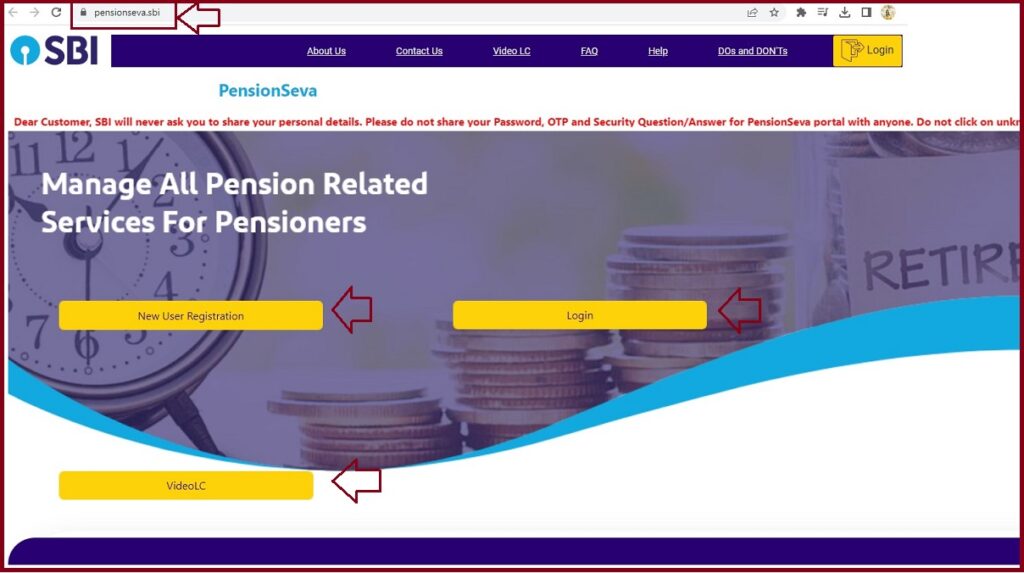
How to Register on SBI Pension Seva Portal
Eligible pensioners can register on the Pension Seva SBI portal using the following steps.
- Go to the SBI Pension Seva portal using the link https://www.pensionseva.sbi/
- Open the homepage and click the “New Registration” link.
- Next, add your account number and required details.
- Proceed to create a login user ID and password details.
- Fill in the mandatory details, such as account number, date of birth, and captcha code, and press the next button.
- Next, set two profile questions and answer them for future password reset processes.
- The system will send an activation link to your email ID.
- Open the email to activate and complete the registration.
Pension Seva SBI Login
Steps to login SBI Pension Seva portal
- Navigate to the SBI Pension Seva portal.
- Open the login page, and enter your user ID, password, and captcha code.
- Review the details and press the login button.
- Once logged in, the user can access various services, as mentioned above.
Uploading Life Certificates for Pensioners Online at SBI Pension Seva Portal
Indian pensioners registered with SBI can now submit the Life certificates or Jeevan Praman certificates through video calls and online platforms.
- Go to the SBI Pension Seva portal. The user can also download SBI mobile app to proceed.
- Choose the “video LC” tab and enter your “pension account number.
- Next, enter the captcha code and permit the use of your Aadhaar.
- Select the “validate account” option to avail an OTP to the Aadhaar-linked mobile number.
- Review the information and submit the certificates and press the proceed button.
- Now, schedule a video call at your preferred time.
- The bank officer will request for verification code and PAN card details.
- Once verified, the bank official will take a photo of your face.
- The bank will send a confirmation message indicating the status of the life certificate.
Guide on SBI HRMS Login, SBI Balance Check, Salary Slip 2025, Leave, and Pension Status check
FAQS
- Can I get my pay stub from the SBI Pension Seva portal?
Yes, pensioners can request and download pay slips for any month and year from the Pension Seva portal.
- Who is eligible for the SBI Pension Seva portal?
Pensioners with pension accounts can register on the portal for online services.