The TNPDS Smart Ration card Download, TN ration sugar card apply online. TNPDS smart card status check online. Tamil Nadu government food supply and consumer protection department official website link at www.tnpds.gov.in
TNPDS
The Tamil Nadu state government has all efforts in place to have new digitalized systems. The government aims to change the manual mode is taking effect in several ways, such as the Tamil Nadu electronic public distribution system (TNPDS). The automated system helps the government in producing TNPDS smart ration cards for the Tamil Nadu citizens. The new digitalized links have improved the government working process.
It saves time for the government and state citizens. The state government is changing the old ration cards to new TNPDS smart cards. This helps in controlling the ration card through an online platform.
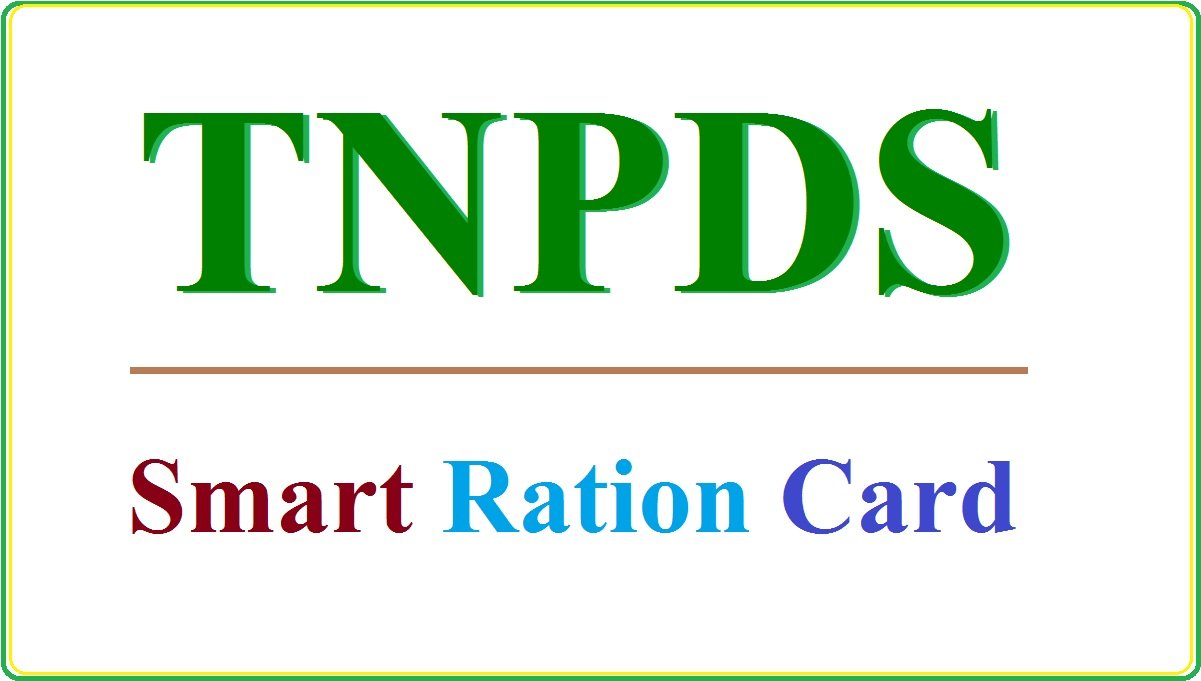
TNPDS Smart Ration Card Download 2025, TNPDS Smart Card Status Check Online, Apply at Tnpds.gov.in
Types of TNPDS Ration card issued by the Tamil Nadu Government
Under the TNPDS system, the government has set four ration cards. The cards go in line with the economic status of the applicant.
- The light green card this card is issued for rice and other items in the state fair price shop.
- White ration card the card helps in getting 3 kg of sugar in excess to the prescribed amount.
- No commodity card is issued to citizens who are not eligible to receive commodities from the ration card shops.
- The Khaki cards the card is unique and issued to police personnel up to the inspector’s ranks.
Online TNPDS has increased ration card services. The portal has facilities such as an online portal, call center, email services, social medium platform.
Tnpds gov in
TNPDS Login
Services available on the TNPDS online portal
- Learning the location of the ration shops.
- Online services such as ration card application, registering, and mobile app services.
- Easy to add members where the applicant can add any family member names using the online method.
- Changing the address
- The applicant can change the head family member.
- They can easily remove the name of a family member from the ration card.
- Ration card holders can cancel or surrender the card using the online process.
- You can also change from sugar ration card to rice card.
Objectives of online TNPDS System
The change has brought a positive impact on the lives of Tamil Nadu citizens and the government.
- The online system has reduced paper work and congestion at the ration card offices.
- The portal is transparent; all applicant information is saved to help in detail authentication.
- No corruption cases and equal distribution of food will be implemented through information corrected by the government.
- No printing cost and paperwork as they can avail online.
- Citizens can access the page easily; they can apply and check the status using the portal.
Required Documents for the TNPDS Process
Before the application process, applicants need the following documents.
- Your income certificate.
- Electricity bill as a proof document.
- The Aadhaar card and PAN card.
- The bank passbook or bank statement.
- Caste certificate.
- The hall size photography pass.
TNPDS Ration Card Application 2025 Process
Applicants with the above documents can now apply for the smart ration card through online method as follows:
- Visit the official TNPDS website “https://www.tnpds.gov.in“
- On the homepage of tnpds portal
- Select the tab smart ration card application option.
- Proceed and click on the option register yourself
- The applicant will have to register their details on the website.
- Login to the site using your login id and password
- The application form will display on the screen. Fill the required details correctly to avoid mistakes with names and other information.
- Upload all the required details on the same page
- Next, fill the affidavit and details of all family members in the space given.
- Recheck the information then select the submit button
- The system will send you a registration number; the number should be kept safe for reference and also status check.
TNPDS Ration Card Offline Application at The Fair Price Shop
- Go to the nearest FPS shop or state fair price shop.
- You’re to receive an application form which you can still download from the TNPDS website page.
- Fill in the application form with appropriate information and attach all documents as requested on the form.
- Now apply to the TN PDS department near you; the department officers will give a reference number, which will help in status checking and future reference.
TN Smart Ration Card Mobile APP
The government has implemented the digital system in all devices, from computers to mobile devices. Applicants can install and enjoy services from the mobile phone.
- Go to the google play store.
- On the search, tab type TNPDS and click on the enter button.
- The page will display some results on the TNPDS app, pick the first, and click on the install app.
- Download and install the app where you will check all ration card details.
TNPDS Smart Card Status Check online
How to check TNPDS Smart Card Status online?
- Visit the official website www.tnpds.gov.in
- On the homepage, click on the tab status of the electronic card application.
- A new page will open enter your registration number and then click on the submit button.
- The page will show the status of the ration card on the screen.
Process of Filling a Complaint in the TNPDS Portal
Applicants can file any complaint of the portal using the following steps:
- Go to the official TNPDS website page https://www.tnpds.gov.in.
- On the homepage, select the register complaint tab.
- The system will open a new page to enter the following details:
- Name
- Registered mobile number.
- Email address
- Your complaint
- Then click the submit button.
- Ensure all details are correct before submitting them.
- The portal will file the complaint via the online mode.
Public Distribution System TNPDS SMS Service
The Tamil Nadu provides the SMS service using the public distribution system TNPDS. The SMS method help applicant know the status of the ration shop whether open or closed, available food, and other items. The SMS service also helps in filing a complaint.
- SEND PDS<SPACE>102-availability of commodity at the ration shop.
- PDS<space>101-status of ration shop (open/closed)
- PDS<space>101-complaints about billing.