Telangana SSC Memo 2025: TS SSC short Memo with photo Download, TS Duplicate SSC Marks memo Original apply online, TS 10th class Lost Memo application process at bse.telangana.gov.in
SSC Memo Download Telangana
Telangana state students undertaking SSC exams can check their class 10th exam results from the BSE TS website ( www.bse.telangana.gov.in). The exams were conducted from March 21 2025 to April 04, 2025, having more than 5 lakhs students in the state. The Telangana Board of Secondary Education announced the results on April 2025 at 11:30 am. As directed by BSE, students can download their SSC Memo/ SSC original certificate online.
BSE TS works under the Directorate of Government Examination of Telangana. The body helps avail various exams (SSC & OSSC) and results to eligible students in the state. After the exam release, students need to download their results to proceed to the next level. The SSC class 10th results are significant to all candidates as they help get various job vacancies. SSC certificate allows users to apply for jobs, birth certificates, passport ID, caste endorsement certificates, and other crucial certificates.
Required Documents for TS SSC Memo 2025 Application
Candidates need to present the following documents:
- FIR certificate from the police station.
- An affidavit attested by the Notary/junior civil judge.
- Duplicate SSC hall ticket
- A fee challan of Rs. 250 paid through an online payment.
TS SSC Memo Download
2025 TS SSC exam candidates can avail Telangana SSC Memo, SSC short Memo, and duplicate SSC memo as guided below:
- Go to the BSE TS website portal via the link xhttps://www.bse.telangana.gov.in/
- Open the homepage and enter the required details.
- Enter your roll number and date of birth and click print to get the SSC marks memo.
How to Make a Note to Headmaster of your school/special management of school
Step by step to write a Note to Headmaster of your school/special management of school
The headmaster or special management of the school needs to download the SSC memo for their students. The Memo should have a stamp and signature for verification.
- SSC memos should be short memos.
- The memos are sent by post from DGE.
If the short memo has any problem, the user and school head need to send proof
Telangana SSC Results 2025
How to Check for BSE Telangana SSC Results 2025 online
- Go to the BSE Telangana website link www.bse.telangana.gov.in
- Open the homepage, select the “student service” option, and click the “results” tab.
- The result page will open, displaying the SSC class 10th results.
- Next, click your exam, year, and roll number.
- Review the details and select the submit button.
- The page will display the results on the screen.
- Students can download the results from the page.
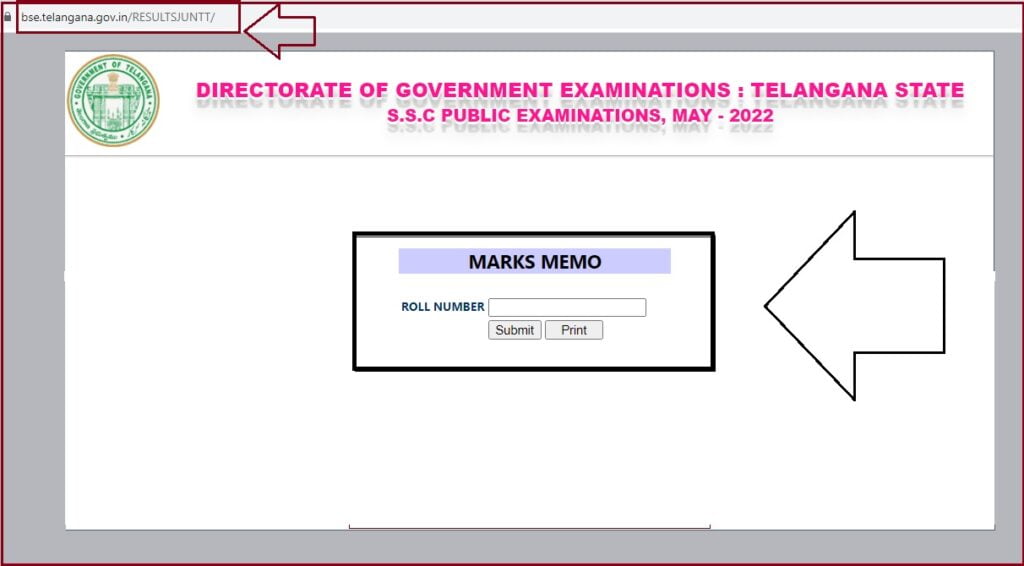
Download Telangana SSC Short Memos at Bse.telangana.gov.in
Steps to download SSC Short Memos in the BSE TS portal
- The school head should open the BSE TS website portal. https://www.bse.telangana.gov.in
- Next, click the “school wise and student wise grades” option on the menu.
- The system will open and send the results to the “TS SSC Result” website.
- Choose the “school wise students grades” option.
- The system will open a school login and enter your username and password.
- Recheck details and click the login option.
- The principal will print out the student’s grades and SSC short memo.
- After the printout, the headmaster or principal should sign and provide a stamp on the document.
Procedure to Download lost TS 10th SSC Original Certificate
- Visit the BSE TS website page using the link https://memos.bsetelangana.org/SSCRESULTDetail.aspx
- Next, enter the following details: hall ticket number and date of birth.
- Enter whether you’re a regular or private candidate.
- Recheck the details and click submit button.
- The system will provide the original SSC certificate on the page.
- Next, select the print button to get the certificate on your device.
How to Apply for Duplicate Telangana SSC marks Memo
Steps to apply for duplicate SSC marks Memo using an offline method. TS ssc duplicate memo application form telangana
- Go to the BSE TS website https://www.bse.telangana.gov.in
- Click the “duplicate SSC proforma” option to proceed.
- Next, select the download button to get the application form on your device.
- After getting the form, fill in the mandatory details and attach the passport photo.
- Next, pay the Rs. 250 fee and Rs. 50 affidavit on stamp papers.
- Check all the details and submit the application form to the BSE Telangana.
Download TS ssc duplicate memo application form 2025 telangana link
FAQs
- What details are present in SSC Memo?
The memo should show the following details:
- Serial number
- Roll number/hall ticket
- The student’s name
- Parent’s name
- Medium of instruction
- Year of exam
- Grade
- Subjects
- Maximum marks and marks attained
- The college head and controller of examination should provide attestations.