ICAI UDIN: The (UDIN) Unique document identification number by Chartered Accountants in practice login 2025 at https://udin.icai.org/?mode=myicai
UDIN
A chartered Account CA holds a significant role in attestation of any document or certificate. It’s a substantiation that document or certificate is legal and the entity and giving the document has approved. However, in recent days misleading information is spread by UN certified people posing as chartered accountants. They are issuing and signing certificates and documents illegally, to curb this offence.
The Institute of Chartered Account of India ICAI has implemented a new system for all Chartered Accountants. All CA in practice has to obtain the UDIN for all the documents and certificates they issue. This order took effect from 1st July 2019 for all corporate and non-corporate Audit, Attest and Assurances practices. Note CA firms are not eligible to register at the Unique document identification number portal; only the full-time certificate Chartered Accountants in practice are allowed to register.
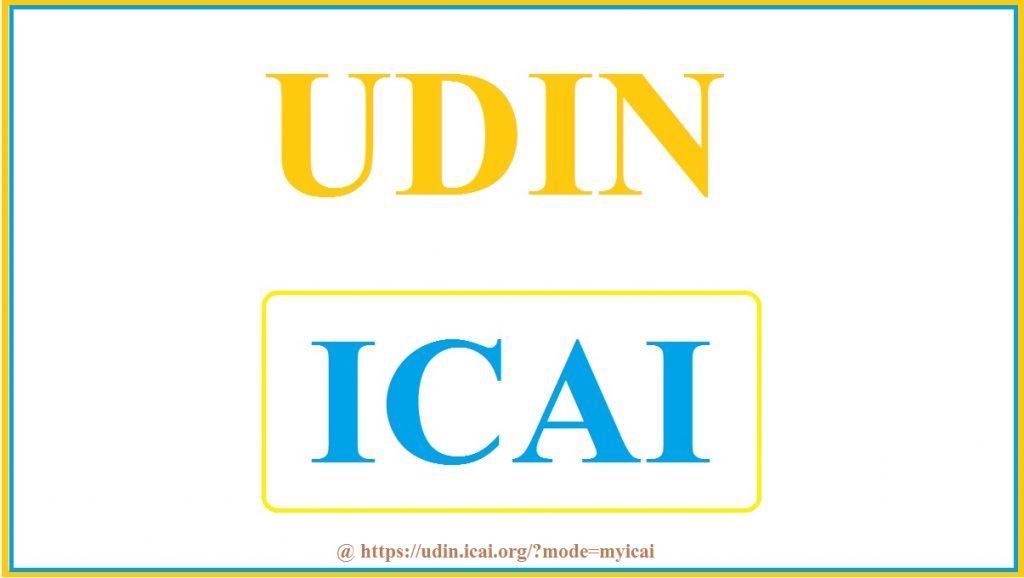
UDIN ICAI
What UDIN?
This a fair and unique number introduced by the ICAI for all the certificates and documents attested by the Chartered Accountants. The Generate number is from the Unique document identification number portal and is unique meaning no duplication can happen once the document is produced.
UDIN Registration 2025
How to Register on the UDIN Portal?
Full-time CA can register at the Unique Document Identification Number portal to receive the UDIN number for the documents and certificates they generate.
- Visit the UDIN official website link
- On the homepage, menu clicks on the first-time tab user then enter the following details.
- Six-digit membership number.
- Date of birth
- The actual date of enrollment
- now click on the OTP button and send the OTP to your registered mobile number.
- Key in the OTP on the space provided then click continue button.
- The portal will display login credentials for the UDIN page; All details will also be sent to your register email address.
How to Generate UDIN ICAI for your Documents or Certificate?
After registration, CA can generate certificates and documents with a UDIN number from the portal as follows:
- Visit the UDIN ICAI website portal.
- Next, enter the credentials received on your email address during the registration process.
- The user should change the password during the first login process to keep the portal safe.
- Now click on the generate UDIN and enter the following details:
- The membership registration number.
- Firm registration number.
- Your email id
- Name
- Name of the firm
- Client reference code or number
- Date of the document and description.
- The keywords and values. (keywords means any word and its value/amount as per the document for which the UDIN number is generated. Example if CA is attesting for turnover of an entity the keyword her is “turnover” then the value and amount are given. Ensure the maximum of three keywords is provided for every document.
- Recheck all details then click on the send OTP.
- The system will send the OTP to your register email id and mobile phone, enter the number, and a preview of the details is display on the screen.
- The portal will verify the information if any changes occur you can press “back button” if the details are okay click on the submit button.
- Users should note that once the details are submit, they can never and cannot be modified or changed. One should recheck all details before submitting to the portal.
- The UDIN number will be generate; the CA can mention it using a pen or as a watermark on the document.
What is Format of UDIN?
UDIN number is escribed with 15-digits and if generate from the portal in the following format.
- First six digits are the membership registration number of the CA.
- Next six numbers are the date of issuance of the certificate in the process DD/MM/YYYY.
- Enter the last three are the serial number of the document that will be generate on the unique document identification number portal.
Note the udin number can never be modify once the process is done. However, if the document needs change, the CA has to revoke by searching the document from the portal and clicking on revoke. Describe reversing the document; the report will always display on the portal as revoked.
UDIN ICAI Login
Direct link: https://udin.icai.org/?mode=myicai
UDIN Full form
Unique Document Identification Number (UDIN)