WBSEDCL Bill Payment 2024 : West Bengal State electricity distribution company online payment at https://www.wbsedcl.in/irj/go/km/docs/internet/new_website/Pay_Registered_Consumer.html
WBSEDCL
The WBSEDCL is a West Bengal public sector power source which was established in 2007. It provides the majority of power (96%) to more than 1.68 Crore uses in WB. The company was formed after the West Bengal government unbundled the former West Bengal State Electricity Board (WBSEB). The government started two companies WBSEDCL and WBSETCL. The purpose of creating WBSEDCL is to distribute and hydro-generate electricity to all citizens in WB.
Company is the government mains project in distributing electricity in rural areas through the National rural electrification policy. The company has made digital advances where power users can pay through online modes.
WBSEDCL Bill Payment
There are several online and offline payment methods, such as:
- Online payment using website portal and mobile app.
- Mobile wallet
- Offline cash counters at the company’s customer care centers.
- Using the e-Pradan system of government
- Payment at Kiosks centers online payment by third-party collection centers.
- RTGS/NEFT
- NACH
- EBPP
The company charges a different amount according to the user. There are residential and commercial charges. However, the rates are calculated per unit charge, which varies by state according to the electricity board’s slab.
Portal.wbsedcl.in/onlinepay/OnlineBillPay.jsp
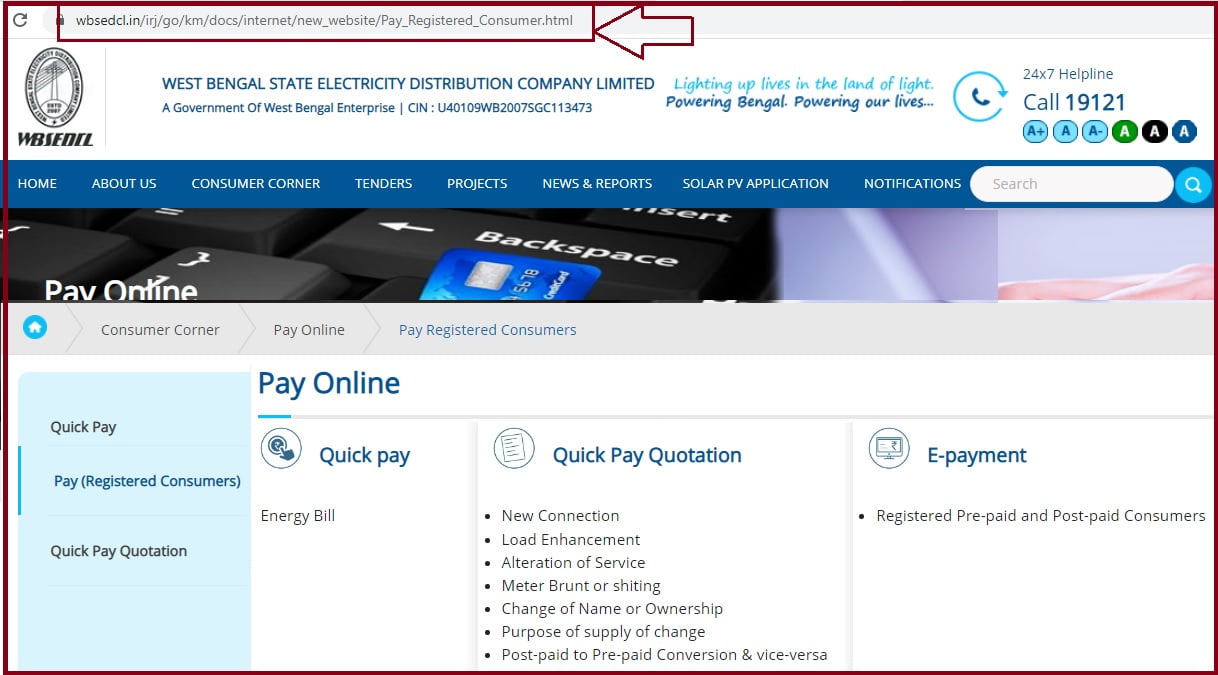
WBSEDCL Online Bill Payment Procedure
West Bengal State electricity distribution company online payment WBSEDCL e-payment through the web portal
WB consumers can now make payment s using the web portal or mobile app anytime. Users can pay using the following modes: credit card/debit card, internet enable bank account, wallets, UPI BHIM, etc.
- Visit the official WBSEDCL website page.
- https://www.wbsedcl.in/irj/go/km/docs/internet/new_website/Pay_Registered_Consumer.html
- For users not registered, click the new user option. Register, then log in using the consumer id and password.
- A new page will show with consumer id and other technical details.
- Now select the option “pay bill” on the menu.
- The page will open the bill details of the particular month. Check all the details and select the check box and then click “next” to continue.
- View the amount and electricity details, then select the appropriate payment method.
- Recheck the details, and if correct, now click the tab “confirm” followed by the option “proceed to pay.”
- On the payment page, choose the payment option, and sub-option then select the type to get to the payment gateway.
- Now follow the screen commands to complete the payment using the online channel.
- The system will then provide an acknowledgment receipt. Save and print for reference.
West Bengal State Electricity Payment Using a Mobile Wallet
There are different online mobile wallets such as Paytm, PhonePe, Airtel Money, and Vodafone M-Pesa.
Using the electronic bill presentment and payment
- WB power consumers should register for the EBPP by providing their consumer id and installation number using the bank website page.
- Once you register, the billing details will appear at the bank’s portal to the consumer every time the bill is generated.
- The consumer can view all electric details and pay the bill using the bank portal or ATM. They can use the manual process or through standing instructions. Consumers can set a limit for bill payment, which is automatically debited. The system will only debit the amount if it’s less or equal to the bill’s amount.
- However, the system is open for HDFC customers only while other banks are introducing the facility.
How to Download Wbsedcl Bill Payment Receipt
You can download wbsedcl bill payment receipt through this simple procedure
- Visit this wbsedcl official portal
- Select “Download payment receipt” option
- https://portal.wbsedcl.in/webdynpro/resources/wbsedcl/wbpaymentreceipt/ViewPaymentReceipt?payReceipt=Y#
- Select Consumer ID / Application Number option
- Fill the captcha code
- Select proceed button.
- You can download/take printout from the portal.
WBSEDCL Full Form?
West Bengal State Electricity Distribution Company Limited (WBSEDCL)