How to Activate icici debit card for online transaction online, net banking, Imobile app, SMS, Customer care. Full detailed procedure for Enable Activating online Transactions for ICICI Debit card given below.
ICICI Debit Card
ICICI Bank India offers its customer excellent banking and financial services. Customers can access services through mobile apps, online portals, and manxual services. Various cash transaction facilities include debit cards, credit cards, net banking, and more. The card related banking provides different benefits based on card selection. ICICI debit card is an effective banking service for customers as they can purchase goods and services using the facility.
The bank’s debit cards are open to international and domestic transactions, making it a diversified service. ICICI customers can easily apply for debit cards using online platforms or visit the bank for quick processing. Once the user applies, the bank will send the card to the indicated address. However, to utilize the debit card. The cardholder should enable or activate the debit card for proper functionality.
How to Generate ICICI Bank Debit/ATM Card PIN
For first-time card usage, the cardholder must activate to generate a debit card PIN.
- Visit the ICICI bank net banking portal.
- https://www.icicibank.com/personal-banking/insta-banking/internet-banking
- On the login page, enter your username and password details.
- Once the page opens, select the “my card PIN” option.
- Choose your preferred 4-digit PIN and select “generate now.”
- Click on the debit card you want to get the PIN for from the menu list.
- Next, enter the 3-digit CVV number and the grid values indicated at the back of your card.
- The system will send the OTP code to your registered number.
- Enter the code and click submit button.
- The user can now use the ATM PIN to transact.
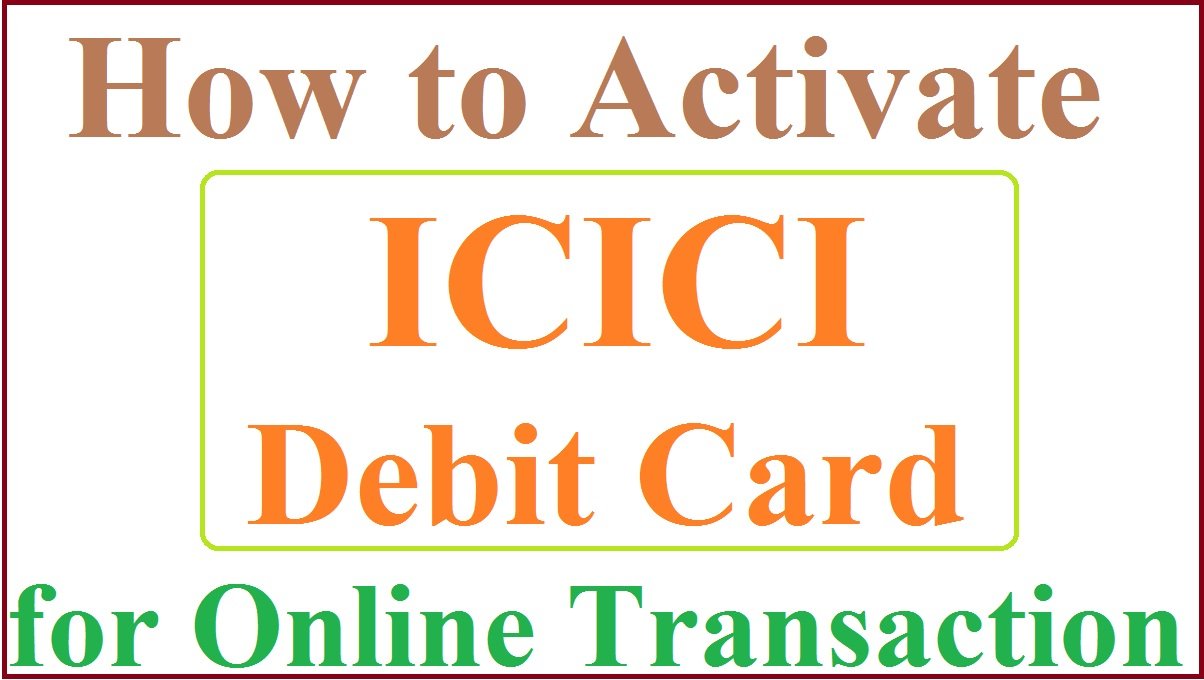
How Many Options we Have to Active ICICI ATM Card for Online Transactions
We have 3 options to Activate
- Mobile app (iMobile app)
- ICICI net banking.
- Customer care support service.
How to Activate ICICI Debit Card for Online Transaction
To utilize the debit card, the user must activate or enable the card for banking services. The icici debit card for online transaction activation process is accessible through the following facilities. Step by step process to Activate ICICI Debit Card for Online Transaction. Activation method for online transaction through a imobile app
- Open the iMobile app (ICICI Bank Official APP)
- On your desktop or mobile device (Android / IOS)
- Login with Credentials On the menu click the “services” option
- Next, click “cards services” >” Modify debit card limit
- Options to proceed
- Enter your account number and debit card number on the space provided
- Proceed and enable
- The “online” transaction, and limit tab >” enable Tap &Pay transaction and set limit.”
- For international transactions
- click on the “International Transactions ” option to enable the option.
- After enabling the preferred options
- Click submit button to complete the process.
How to Activate ICICI Debit / ATM Card Online Transaction Using ICICI Net Banking
Step by step process to Activate ICICI Debit / ATM Card for Online Transactions using ICICI net banking method
- Visit the ICICI net banking website page https://www.icicibank.com
- Next, key in your password and username to log in to the portal.
- On the portal, select the “card and loans”>” ATM/Debit card” option.
- Proceed to the “manage card limit” option and select the debit card and enable the following options:
- Retails transactions
- E-commerce transactions
- Contactless transactions
- Next, set a limit for the transactions and click submit button.
- The system will send an OTP code on the registered number.
- Enter the OTP code for verification and click submit button.
- Next, key in the values indicated on the back of the card and selected submit tab.
- The system will automatically set the limit as requested.
ICICI Debit Card Online Transaction Activation Using Customer Care support
- Using the registered mobile, dial the number 18601207777.
- The IVR system will request the user to select their preferred language.
- The ICICI IVR facility offers a direct speak feature to help users transact easily.
- Tell the IVR facility to “enable online transactions,” the IVR will provide the menu.
- Next, press 1 to access the saving account and give the system time to open the menu.
- Press 5 to manage the debit card limits.
- Now key in your debit card number and account number.
- Enter the debit card PIN or get OTP (press 2) for verification.
- Enter the code sent on the registered mobile number.
- Next, click 1 for domestic usage and 2 for manage domestic usage.
- Click 1 to enable the option and complete the activation process.
- The exact process applies to international transactions, e-commerce, and ATM withdrawal.
FAQ’s
I cannot access online transactions on my ICICI debit card?
The ICICI bank temporarily disables the debit card for the user to activate it once they need to use it. The cardholder must also create a debit card PIN to operate. For card activation, the user can use the above-stated methods.
How To Activate Online Transactions for ICICI Debit Card
Icici Account holders can activate icici debit card for online transactions through Net banking, Imobile app, SMS, Customer care etc…