Track Axis Personal Loan Status Check 2025. Axis Bank Personal Loan Status Check 2024 with Application ID / Mobile Number at https://www.axisbiconnect.co.in/axisbankloanstatusenquiry/web/retail/getloanaccountnumber.aspx. The Axis bank personal loan interest rate, emi calculator
Axis Bank Personal Loan Status
The Axis Bank customers can enjoy different banking and financial services, either as an individual or corporate users. The Bank provides details and beneficial services besides banking, insurance, and other investment services. It allows loan services where one can avail products such as Personal loan, to help them in business or money matters. Customers should visit the Bank or official website for the “personal loan “application process.
Once you make the application, the Bank will verify the details, and once qualified; you can receive the funds. However, the applicant can check the status of the personal loan, to learn how far the Bank has processed the loan. There are different ways to check for personal loan” status, which we learn from this article.
Required Documents
- The application reference number.
- Date of Birth (DOB)
- Your mobile number or the number used during the application process.
How to Track Axis Bank Personal Loan Status Check Through Axis Bank Net Banking
Axis Bank customers can quickly check the tracking of their “personal loan “application using net banking services.
- Go to the official Axis Bank website page and click the login button to access your account. https://retail.axisbank.co.in
- On the menu, visit the loan section, check for any existing loans.
- The system will reflect if you have applied any loan and the status of the loan directly from this section.
Application.axisbank.co.in/WebForms/loanAccount/GetLoanAccountNumber.aspx
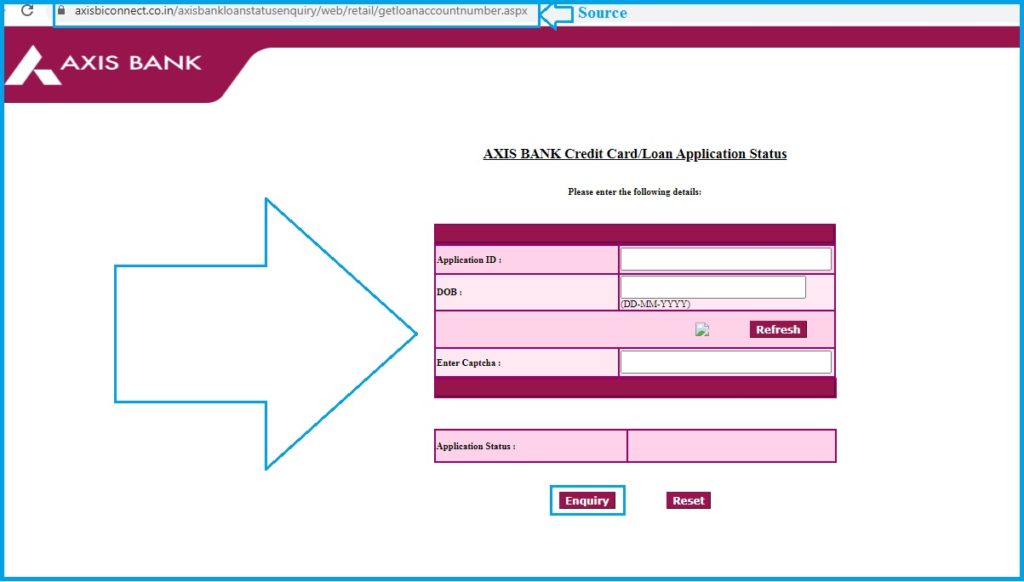
Axis Bank Personal Loan Status Tracking by Application ID
Step by step to Track Axis Personal Loan” Status with Application ID?
- Visit the official Axis Bank website portal.
- https://www.axisbiconnect.co.in/axisbankloanstatusenquiry/web/retail/getloanaccountnumber.aspx
- On the homepage, go to the tab “explore products” click the on “personal loan” where more options will open.
- On the list, click the option “important links” and then click on the tab” related links.” Proceed to ‘check your loan status’ tab.
- Next, enter your application ID, date of birth, and the captcha code and click on the “inquiry” button.
Axis Bank Personal Loan Status Through Mobile (APP)
Axis Bank customers can download the mobile banking app on their smartphone devices. Use the app to check the status of your “personal loan.”
- On your phone, download the mobile banking app from your Google play store or App store. Install and open the app to proceed, on the menu, check a list of Axis Bank products.
- Click on the option “loans” use your reference number to check the status of your outstanding loan.
- For the bank customer’s login to your mobile application and directly check for “personal loan “status.
Axis Personal Loan Status Check Offline
Visiting the AxisBank Branch
Axis Bank customers can access their personal loan” status tracking by visiting the bank branch. The Bank official will assist in checking your loan. Ensure to carry the application id to track the loan quickly.
AXIS Bank Loan Customer care toll-free numbers
Customers can call the Bank via 18604195555 or 18605005555; the bank executive will ask for a few details such as application number, name, etc. After which you will receive the “personal loan “status.
FAQs
- How can I check the Axis Bank “personal loan “status?
Axis Bank has provided different methods customers can check using the official website or mobile banking app.
- How can I know my application id?
The Customer id is indicated on the welcome kit, sent by the Bank to your home address. The Bank only sends it after approval of the personal loan. You can also send an SMS to CustID to 5676782.
- Which is the best way to apply for Axis bank personal loan?
A loan applicant can use the official website or visit the Bank to get more details about the loan.