Fast and Effective Way to Close HDFC Bank account. How to Close HDFC Bank Account. How to close hdfc bank account online with negative balance without visiting branch.
Close HDFC Bank Account
Opening and closing a bank account is a crucial subject that requires some consideration. An account holds significant banking details and personal information. It’s a facility that helps in managing finances and a pathway to sending and receiving funds from different platforms. Bank accounts allow people to build trust with lending companies as one can provide bank statements as an income proof document. However, various reasons may push account users to deactivate/close their bank accounts.
Reasons for Closing Bank Account
An account holder may opt to close their account due to:
- Migration issues/moving to a new country.
- If the user is a foreigner and wishes to exit the country.
- Suppose the account user has multiple accounts and wants to close some.
- If the bank doesn’t provide quality services: unfriendly customer care services, high-interest rate, high minimum balance, lack of some banking services, etc.
- If the account user has a bad experience with any bank attendant.
Most banks tend to provide suggestion boxes or the chat box on the website to solve arising issues from the bank. However, if the accountholder wishes to proceed with the closure process, there are simple and legal ways to complete the process.
India’s HDFC bank is a popular private banking and financial service Company that provides high-end quality services to millions of customers in the country. The bank is governed by strict financial policies and contains qualified employees to help handle every customer. HDFC has a variety of services from account opening, insurance, and investment, to stock exchange deals. This attracts millions of users seeking the best banking services through online and offline facilities. It’s easy to open an account with HDFC bank and gain multiple benefits. However, if one opts to close the account, the bank provides a smooth closure procedure, as explained in the guide.
Close HDFC Bank Account
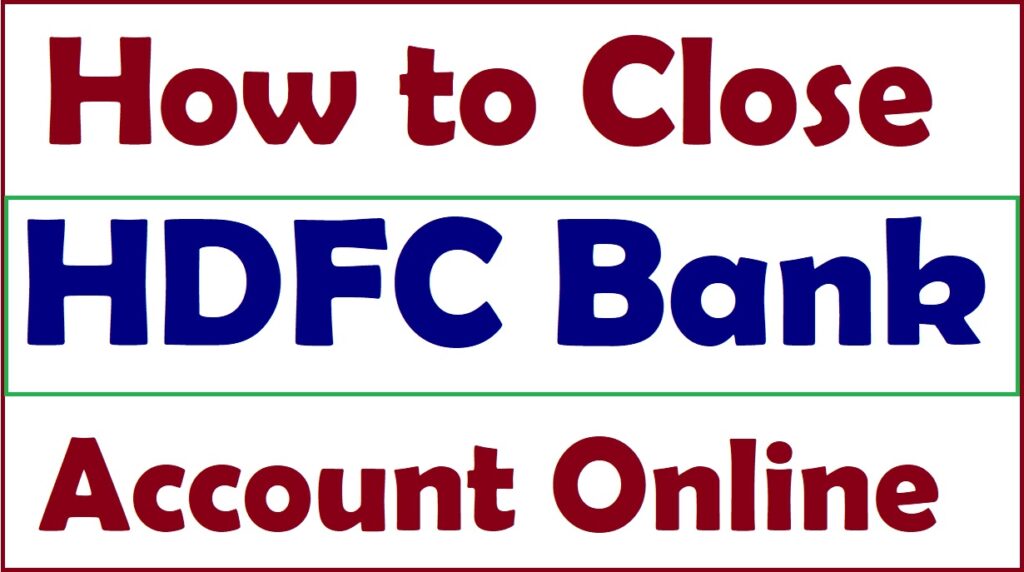
How to Close HDFC Bank Account Online
Step by step to close HDFC Bank Account
Before permanently closing the account, the bank advises users to check their available balance and get a bank statement for reference. One should close all automatic payments merged with the particular account to avoid inconveniences. The account users should also pay off any loans attached to the account before deactivating the account.
- Visit the nearest HDFC Bank branch and state your request to the respective officer or bank manager. The officer will provide a bank account closure form for you to fill.
- However, one can download the form from the HDFC bank website and fill and attach the correct documents.
- After receiving the form, fill in mandatory KYC details and attach the required documents. Review the form and enter your signature or signatures for a joint account.
- Next, submit the form to the officer, and provide the account’s debit card, cheque book, and passbook.
- The bank manager or officer will authenticate the information and check for any details like loans on the account.
- If the account is okay, the HDFC Bank will proceed to request the user to withdraw any amount or request a statement.
- Once the account is clear, the bank will close the account and provide a confirmation message through email ID or mobile number.
To ease the process, the account holder should provide original and copy documents to fast verification process. The HDFC Bank takes 10 days to complete the closure request. One can visit the bank if any issue arises within the days.
FAQs
How can I reach the HDFC Bank customer care desk?
If an account user needs more assistance, they can call 1800 22 1006.
Can the bank assist if I forgot to print a statement before closing my account?
The bank advises customers to withdraw their money and print account statements before closure since it’s irreversible.