How to merge Aadhaar Card with your Bank Account: Benefits, Documents required, Updating and Enrollment Process. Link Aadhaar Number With Bank Account Online. Baal Aadhaar Card Online Registration 2025.
Aadhaar Link With Bank Account
Every country has a way of identifying and recording its citizens through identity cards. India provides Aadhar cards to citizens through the Unique Identification Authority of India (UIDAI). The card allows users to conduct multiple services and receive various government incentives.
The Aadhaar card is a 12-digits card offered to every resident of India despite their age and gender. The Aadhaar card is not only a proof of identity and address but also allows citizens to access services like; mobile phone connections, banking services, and Non-government and Government services.
Importance of Aadhaar card
- It enables citizens to access government services like; obtaining a driving license, applying for a passport, and opening bank accounts.
- Enables systematic delivery of public services like; education and health care and creating a database of beneficiaries and their entitlements.
- It gives citizens a unique identification number that is easily verified and certified.
- It helps target benefits and government schemes better and ensures they reach the right people.
- Reduces the use of many documents to prove identity address.
How to Link Aadhaar With Bank Account
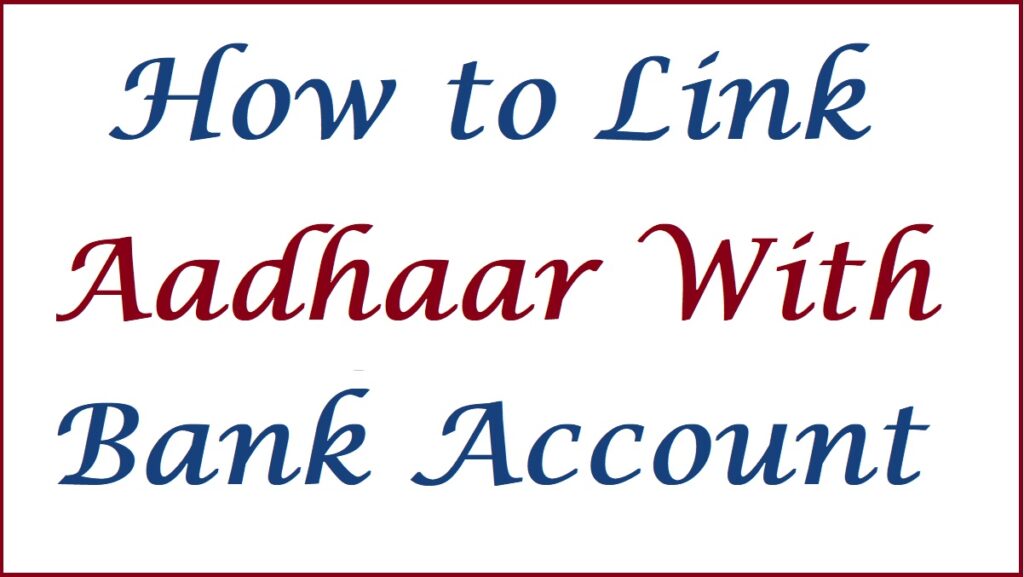
Link Aadhaar Number With Bank Account Online
Full detailed procedure to Link Aadhaar with Bank Account. Steps to link the bank account with the Aadhaar card online
Applicants who wish to conduct an online application as follows:
- Open the bank’s website (internet banking website portal).
- Next, enter your user ID and password to access the account.
- Proceed to the “My account” option and select “update Aadhaar with Bank account (CIF).”
- Now, enter your profile password to proceed with the Aadhaar registration.
- A new page will open, enter you’re your Aadhaar number and repeat to confirm.
- Review the details and click the submit button.
- The system will seed the Aadhaar with your bank account.
Link Aadhaar Number With Bank Account Using a Mobile APP
Mobile apps are an easier way to access banking services. One can link an Aadhaar card with a bank account via a mobile app (based on a bank or financial institution).
- Go to the bank’s mobile app.
- Enter your user ID and password.
- Select the “services” option under “My accounts.”
- Next, select “view” or update Aadhaar
- Enter your Aadhaar number twice and select the submit button.
- The app will send a message confirming the successful merge of Aadhaar and bank account.
People Permitted to Acquire an Aadhar Card
They include;
- Citizens of India
- Foreigners who have lived in India for more than one year
- NRIs
- Children below the age of 5 years are issued the Baal Aadhaar card.
How to Check Aadhaar Card Enrollment
Aadhaar card enrollment is done through:
- UIDAI website: https://resident.uidai.gov.in.
- UIDAI help number:1947
- UIDAI Email Address: help@uidai.gov.in
Documents required for Aadhar card update
Identity proofs
- Birth certificate
- Voter id card
- PAN card
- Passport
- Government-issued ID card
- Driving license
Address Proofs
- Insurance policy
- Bank statement
- Ration card
- Property tax receipt
- Utility bill
Biometric information
- Photo
- Fingerprints
- Iris scan
Where to Enroll and Update your Aadhar Card
Aadhar card enrollment is done by the UIDAI and RGI (office of the registrar general of India), which operate independently. The government has allowed banks to have enrolment facilities. Citizens can visit the nearest bank or preferred bank for registration and application process. Residents must enroll in camps, permanent enrollment centres, and enrolment centres except those living in states covered by RGI, such as Mizoram, Odisha, Jammu, Assam, Nagaland, West Bengal Meghalaya, Manipur, Tamil Nadu, etc. There is no need to enrol again if you enrolled before since it is rejected because it is considered a duplicate of the previous one.
How to Enroll your Aadhaar Card
The citizen must have their original documents to enroll in the Aadhaar card. It is advisable to prepare before filling in the original documents by downloading the Enrollment Aadhaar form. Below are simple steps to follow to enroll in an Aadhar form;
- Go to the nearest Bank.
- Request for an Aadhaar enrolment form from the Bank.
- Fill in the required information correctly, including your mobile and email ID.
- Attach your documents to the Aadhar enrolment form and give the branch official.
- The official will scan and return the original documents.
- You will then enter your facial, photograph, iris, and fingerprints in the biometrics.
- The official will give you an Aadhaar enrolment receipt.
- You should keep the receipt until you receive an SMS informing you that your Aadhar has been granted or until its delivery.
Baal Aadhaar Card Online Registration 2025
Process of enrolling a BAAL Aadhaar Card
A BAAL Aadhaar card is given to children under five years and does not require biometric information. Below is the process of enrolling for a BAAL Aadhaar card;
- Visit the nearest Aadhaar enrollment center.
- Use correct information to fill out the form.
- The child’s photo is a necessity.
- Submit the required documents and one of the parent’s Aadhaar numbers for certification.
- Pick up the acknowledgment slip.
- A verification message is sent to the parent’s mobile number, and a BAAL Aadhaar card is mailed to the specific address.
Aadhar Card Update or Correction Online & Offline
Process of updating your Aadhaar card
Changes in information like; name, gender, date of birth, and address may lead to editing the Aadhaar card. One can update their Aadhaar card online or visit an Aadhar Enrollment centre. Below are simple steps to follow to update your Aadhaar card online;
- Log in to the official website of UIDAI at https://uidai.gov.in.
- Enter your login credentials to continue.
- Proceed to ‘My Aadhaar’ and select the ‘Update your Aadhaar’ option.
- If you want to edit your name, gender, or date of birth, choose the ‘Update Demographic Data Online
- Press on ‘Proceed to Update Aadhaar’
- Key in your Aadhaar number and captcha code, then tap ‘send OTP.’
- An OTP will be viewed on your registered mobile number.
- Follow the given instructions and edit your Aadhaar card.
How Much Fees is Charged for Generating, Updating Aadhaar
How Aadhar Services Cost Across banks. Here are some of the Aadhar enrolment or update services and their costs;
- Mandatory biometric update –free
- e-Aadhar download and color print on A4 sheet-30/-
- New Aadhar Enrolment-free
- Demographic update-50/-
- Biometric update-100/-
FAQ’S
- Can a foreigner apply for an Aadhaar card?
A foreigner who has stayed in India for more than 12 months is allowed to have an Aadhaar card.
Also read How to Change Mobile Number in Aadhar Card (With OTP / Without OTP)