The Tata Power Bill Payment Online 2025 & Tata Power Bill view. TATA power bill payment history. TPDDL Connect App download online at https://www.tatapower-ddl.com/billpay/paybillonline.aspx.
TPDDL
Tata power is a popular Indian electric generating plant that is based in Mumbai, Maharashtra, India. The company is part of the Tata group. Its sole purpose is to generate, transmit, and distribute electricity. Tata power is the largest integrated power company in India. Tata customers benefiting from this reliable source can pay their bills quickly. The company has several payment modes, which will check in the article.
Tatapower-ddl.com
https://www.tatapower-ddl.com/billpay/paybillonline.aspx
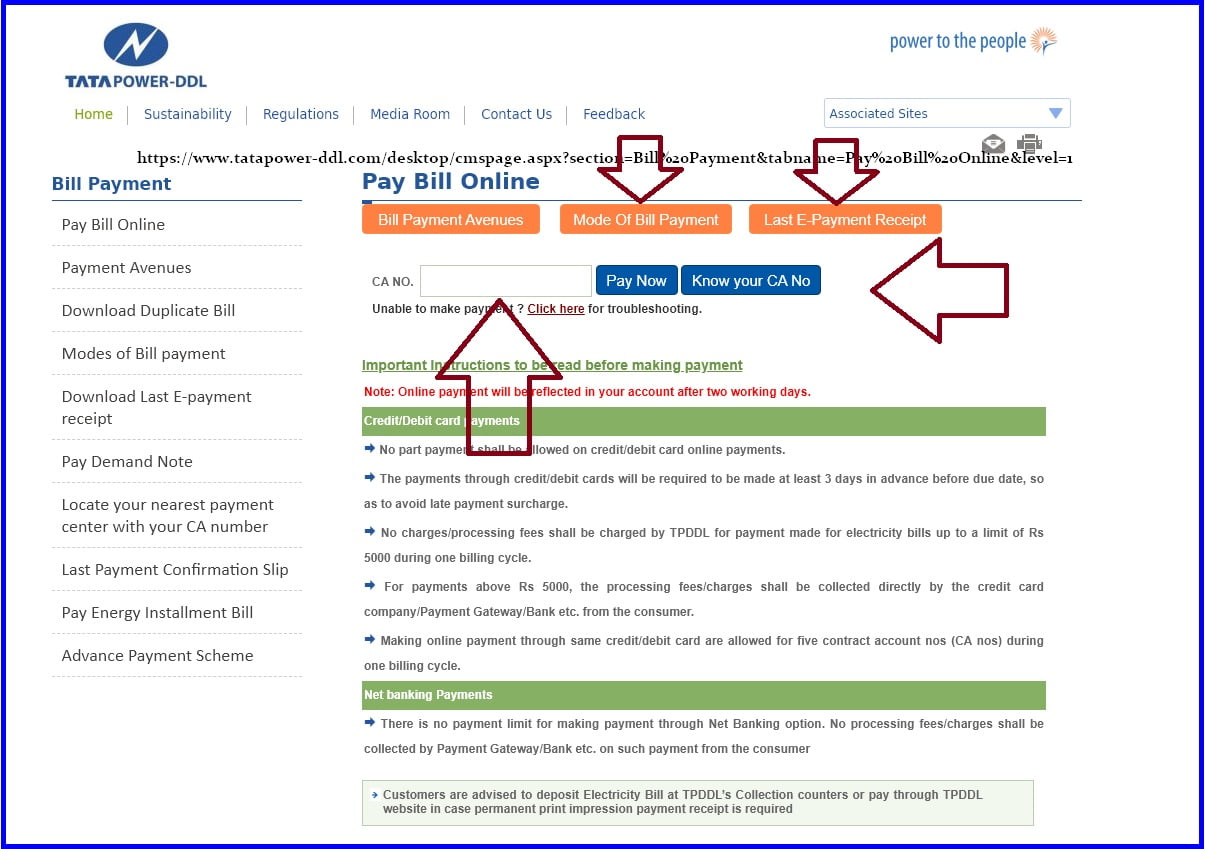
TATA Power Bill Pay Online Payment Method
The Tata online platform is open to the customers. Here they can make payments anytime. One needs to login using the credentials. On the portal, you can view your bill and pay instantly on the same page. TPDDL Bill Payment
- Visit the Tata power Bill website link.
- On the homepage, select the option “view bill amount and pay online.”
- https://www.tatapower-ddl.com/desktop/cmspage.aspx?section=Bill%20Payment&tabname=Pay%20Bill%20Online&level=1
- Next, enter your customer id, then click the submit button.
- The portal will display the bill amount on the screen.
- Now you can make payment via different methods displayed: credit card, debit card, UPI, Net banking, and e-wallets.
- After selecting your preferred mode, the system will send you an OTP to the registered mobile number. Enter the number for verification and click submit.
- Save the receipt for reference.
TATA Power Bill Payment Offline Method
Tata Power consumers can pay the electricity bill offline by visiting the company’s customer relation centers. They can also use the ICICI bank branches to clear the bills. The company accepts cheques where you can drop them at the drop boxes for Tata power locations in Mumbai. The company offers receipts for all payments for reference.
Quick Pay Tata Power Bill Online Payment
Tata Power Company has approved the Quick bill payment facility. Consumers can use the following ways to complete the process.
- Go to the Tata power official website page. https://www.tatapower-ddl.com/
- On the menu, select the option “quick bill payment.”
- https://pgi.billdesk.com/pgidsk/pgmerc/tatapwr/TATAPWRDetails.jsp
- Select the payment mode from the bill desk section. There other options credit or debit card, net banking, Ammex or Dinner card, wallet, or cash payments.
- A new page will open; enter your consumer id, then click proceed.
- Now enter all mandatory details, then click the pay button.
- The system will send an OTP to your registered mobile number. Use the OTP to verify the details, then click the submit button.
- The payment process is complete; save the e-receipt for reference.
TPDDL Bill Payment Mobile APP
The consumer needs to download and install the Tata power mobile app on their phone. Select the payment mode from the view and pay bill section. Follow the instructions to complete the process. Consumers can click the option quick bill payment, select the method, and enter the consumer id. Enter the credit card or debit card, wallet, net banking, etc., details. The system will send an OTP to use the number for verification. Then submit the details to complete the payment.
TPDDL Connect An official App Download : https://play.google.com/store/apps/details?id=com.tpddl.www.tpddlconnect&hl=en_IN&gl=US
Tata Power Bill Payment Payments through E-wallets
Tata power has different choices of wallets, such as Paytm, Amazon pay, FreeCharge, etc.
- Go to the e-wallet website page or download the e-wallet app on your phone.
- On the menu, click the option “electricity,” a new page will open.
- Enter your state, select the Tata power from the electricity board. Now enter the consumer id and click proceed.
- The system will display the bill amount; press the pay now button.
- After payment, the page will send a confirmation message. Save the e-receipt for reference.
For inquiries, consumers can use the toll-free numbers and WhatsApp numbers
- 1800-2095161/19123 toll-free number.
- 7045116237 WhatsApp number
- To register a complaint via SMS NS<consumer number>to 9223170707.
- Email id; customercare@tatapower.com
The Tata power portal consumers can use the contact us tab to reach the customer care desk. Here they can file any complaint. One needs to enter their details such as name, mobile number, email id, and consumer id. Provide information on whether you are launching a complaint or making a query or request. Recheck the details and click the submit button. The customer care executive will contact you.