TS Meeseva 2.0 : Telangana Meeseva Application, Status Check at meeseva 2.0 portal. Know meeseva Application Status with MeeSeva Certificate (Application No) https://ts.meeseva.telangana.gov.in/meeseva/home.htm
MEESEVA 2.0
The majority of State governments tend to create separate portals for various government services. The residents access the service either by visiting the offices or having multiple website links. However, the Telangana state has consolidated all its governmental services in one TS Meeseva website portal.
The government through various department have created a single platform to host 282 services. Telangana state citizens require login details to avail any information on the TS Meeseva 2.0 portal. The meaning of Meeseva is “at your service.” This offers ease, convenience, and a fast way to access information and services.
TS Meeseva 2.0
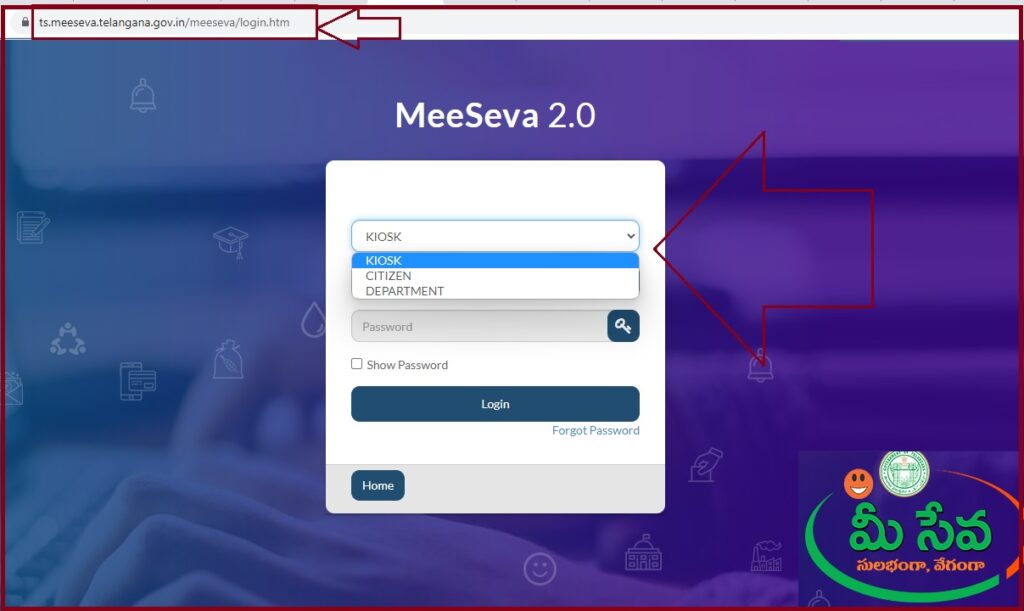
Benefits of TS Meeseva 2.0 portal
- 24/7 availability and accessibility to all TS residents.
- The services are online, thus reducing the congestion at the department’s offices.
- The registration and login process is easy and fast.
- All government services are on one platform.
- It has secure payment modes.
Required Documents Before Registering on TS Meeseva
Required documents help show proof of identity and validity of the information the user offers. Before you register on TS Meeseva 2.0 portal, the user requires the following:
- Recent passport size photo.
- Valid email ID and mobile number.
- A certificate of residence.
- Bank account statement.
- An Aadhaar card.
How to Register at TS Meeseva 2.0 Portal
Telangana State Meeseva 2.0 Registration 2025
- Open the TS Meeseva website portal.
- Click “login” >new user tab.
- The page will show the registration form.
- Key in the mandatory information and documents.
- Your preferred login ID
- New password and confirmation of the password.
- Active mobile number
- The system will send an OTP code to the registered mobile number. Enter the code for verification.
- First name and last name
- Aadhaar number
- Gender
- Address
- Country
- State
- District
- PIN
- Recheck the information and click submit if okay.
Services Available on TS Meeseva 2.0 portal
The TS Meeseva services more than 282 government services from 70 +departments. The table below shows services available on TS Meeseva.
- House Tax.
- Birth & Death Registration.
- Trade License.
- NOC for Small Medium and Large Scale Industries.
- Marriage Registration.
- Building Permission.
- Layout Permission.
- Property Valuation Certificate. Etc…
TS Meeseva Portal Login
Login process on TS Meeseva portal
- Go to the TS Meeseva website portal. https://ts.meeseva.telangana.gov.in/meeseva/login.htm
- On the homepage, click the “login” button to proceed.
- The menu will show three options: KIOSK, department, and citizen.
- Select your preferred login path.
- Next, enter your user ID and password. You can also enter the franchise code, staff code, and password.
- Now click the login button to access the TS Meeseva details.
TS Meeseva 2.0 Application Status
After applying for several services, the user can trace the status in the following steps.
- Open the TS Meeseva website portal. https://ts.meeseva.telangana.gov.in/meeseva/login.htm
- Enter the login credentials on the login page to continue.
- On the menu, click “know your application status.”
- Enter the required details based on the application and select submit button.
- The page will process the status on the screen.
How to Download TS Meeseva Application Forms
All departments contained in the TS Meeseva portal offer users an application form. It’s easy to download the documents online using the steps below.
- Navigate to the TS Meeseva portal. https://ts.meeseva.telangana.gov.in
- Select the “other links” >application form” tab on the menu.
- Next, choose the department and form you wish to download.
- The system will initiate the download process.
- You can take a printout also and fill in the required details.
Telangana Authorized Service Provider
- Visit the official website page.
- Proceed to “Meeseva centers” and click “Authorized service provider.”
- The option will trigger more tabs on the list of centers bases in different districts.
- Select centers in your district to open service providers and contact details.
How to Submit Feedback on TS Meeseva
- Open the TS Meeseva 2.0 website page. https://ts.meeseva.telangana.gov.in
- On the homepage, click the “feedback” tab.
- A new page will enter your name, subject, suggestion, mobile number, and email ID.
- Next, enter the security code and click submit button.
Telangana Meeseva Helpdesk Contact Details
The portal provided various contact details. The user can utilize the following support details:
| meesevasupport@telangana.gov.in | |
| Whatsapp Support Numbers | 9121006471 9121006472 |
| Digital Call Center (Parishkaram) | 1100 18004251110 |
| Call Center (Meeseva) | 040-48560012 |
| TS Meeseva Portal | https://ts.meeseva.telangana.gov.in/meeseva/login.htm |
FAQs
How many departments are covered under the TS Meeseva portal?
The portal has 74+ departments’ offers 282 services. TS residents are eligible to access any department service through the website.
What do I require to access the TS Meeseva portal?
A new user must register and present an email ID, mobile number, Aadhaar card, bank account statement, certificate of residence, and passport size photo.
Why does my application form show revoke?
In case an applicant applies to any department, the application status shows a different answer. The department can revoke the application if there are insufficient details on the form or need more clarification. You can consult the department support for help.