Easy steps to Clear WhatsApp Call History & Chats on iPhone & Android. How to Clear WhatsApp Call History on IPhone. How to Delete Whats-app call log on Android. Delete Call Log / Call History on WhatsApp
Social media platforms are connection facilities that help make the world a community. People from various parts of the globe can chat, call, send photos and have fun through social apps. The innovations have eased socialization as families can connect without physically visiting each other. Over the last two to three years, social media, especially WhatsApp, has seen people reach out to friends, colleagues and family online. The Covid-19 pandemic created a rift between people making every stay indoors.
WhatsApp chats, video calls/normal calls, and status features kept many going and feeling connected with their loved ones. The app is designed to fit Android and iPhone gadgets, making every user comfortable. WhatsApp offers multiple features that entertain members. One can post their favorite photos and videos or advertise their business through the status view feature. It’s also easy to call through group video calls, thus connecting multiple users.
How to Clear Call Log / Call History on WhatsApp
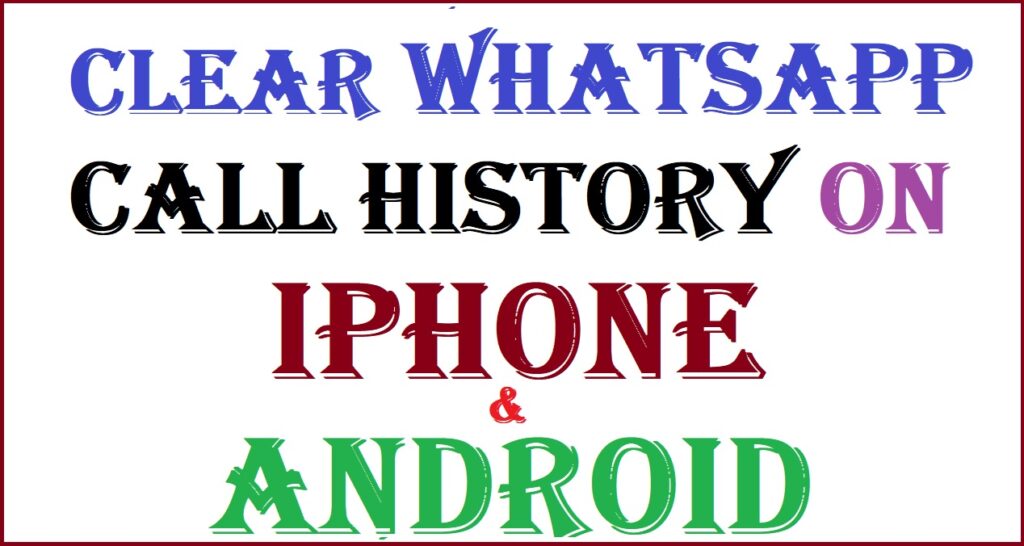
WhatsApp Calls
WhatsApp call feature is pretty significant to many app users. The facility helps connect from anywhere using internet services only. App users can conduct business through the call as it has a group call feature—no charges or restrictions on calls or video calls as it’s available on all WhatsApp versions.
Like normal phone calls, WhatsApp saves every call (missed or outgoing) on the device. The user can also save and back up different app contents for future reference. However, it’s possible to clear/delete the calls to avail space on the device storage. The user can delete calls on their IOS or Android gadgets using simple steps, as shown in the guide.
How to Clear WhatsApp Call History on IPhone
Step by step to Delete WhatsApp Call History on IPhone
- Go to WhatsApp on your phone.
- Proceed to the “call” section at the bottom of the page.
- Next, select the “edit” button on the top left side of the screen. The option allows the user to clear all calls.
- Click the “clear” button next to the edit option.
- The page will show a message requesting the user confirm whether you want to clear the history. Click the “clear call history” option to continue.
- Next, select the “Done” tab to save the changes.
- The system will delete all information permanently.
Steps to Delete Single (One-by-One) WhatsApp Call on iPhone
- Visit the WhatsApp section on your phone.
- Open the “call” tab to access a new page.
- Next, proceed to the call you wish to delete. Swipe/push the call on the left and press the “delete” button.
- This will help clear specific video calls/normal calls on your device.
How to Delete WhatsApp Call Log on Android device
Easy procedure to delete WhatsApp call log on Android device
Android phone users can also delete their call logs using simple and fast steps.
- Open WhatsApp on your Android (Tablet or phone)
- Go to the “calls” section on the menu to open the call screen.
- Next, press the three-dotted line in the top right corner.
- The option will display two tabs: clear all logs and settings.
- Click the “clear call log” tab and press the “OK” button.
- The actions will help delete the whole call log permanently.
How to Clear Individual WhatsApp Call on Android Phone
- Go to the WhatsApp section and press the “calls” option.
- The calls page will open, and proceed to the call you want to clear.
- Tap and hold the call and click the “trash can” icon.
- Now, the user can delete single calls using a simple procedure.
WhatsApp users can also save and back up information using the backup feature. This will help restore crucial information from their app.
FAQ’s
Can I recover a call that is deleted?
One can only restore information like calls, chat, videos and other related details if they regularly backup their data.