ICICI Bank Credit Card Activation Online. Activate ICICI Credit Card through Net banking, Mobile Banking, Customer Care, ATM Card 2026 at Icicibank.com
ICICI Bank Credit Card
ICICI credit cards come in handy in terms of bill payments. The ICICI bank provides bankers with a variety of cards to transact across different services. There are multiple ways to activate the cards and generate the PIN. To enjoy the ICICI credit card service, ensure to activate the card before use.
How to Activate ICICI Credit Card
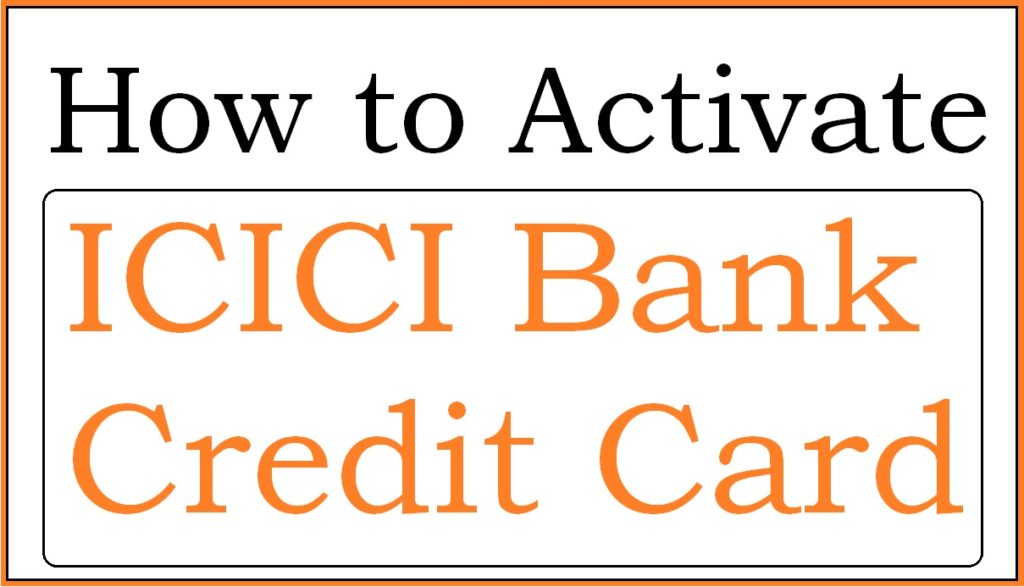
ICICI Bank Credit Card Activation Through Net Banking
For the first time cardholders, you need to register for internet banking services. You can visit the bank for registration or use the bank’s online portal. Existing internet banking customers should link their credit card to the account to receive the PIN.
- Visit the ICICI bank net banking at https://www.icicibank.com
- Platform and click the login button.
- On the homepage, select the option “get user ID.” Reach the pages’ instruction and then
- Proceed to click the “click here to proceed” option.
- Next, select the credit card tab and enter the card’s number and registered mobile number.
- Enter the OTP given on the page to validate the details.
- Open the login page and click the option “get password.”
- Next, enter the user id and registered mobile number plus the OTP received.
- The system will generate a new password.
The Above Steps are for new users who don’t have Net Banking Services. For Registered Users, follow the steps to activate the ICICI credit card.
- On the net banking, portal select the “credit card” option.
- Proceed and click the “generate now” button, which is under the ” credit card PIN.”
- Choose the credit card number and then enter the CVV.
- Recheck the mobile number and then click the submit button.
- The system will send an OTP together with the new PIN.
- Once the process is complete, your ICICI credit card will be activated.
How to Activate ICIC Bank Credit Card Using Mobile Banking
- Log in to your ICICI mobile banking app using the user id and password/PIN.
- On the homepage, click on the tab “services.”
- Now select the card pin services and credit card pin generation options.
- From the list given, select the card you want to activate.
- Now enter the new credit card pin, then check the mobile number.
- Select the submit button.
Activating the ICICI credit card through the ATM Card
- Visit the ICICI bank ATM lobby and swipe the card in the machine.
- On the menu, select the language preference.
- Next, select the option “pin generation” on the page.
- Now follow all the instructions given on the page to change the PIN successfully.
How to Activate ICICI Credit Card Via Customer Care
Account-holders can also call the bank’s customer care number for help. Use the number 1800 200 3344 and follow the IVR (interactive voice response). You must call from the registered mobile number and follow each step for successful pin change.
Changing ICICI Credit Card PIN at the ATM
- Enter your card in the ATM and select your language preference.
- First, enter your existing credit card PIN.
- Next, click on the tab “change PIN,” the system will send an OTP to your registered mobile number.
- Next, use the OTP to validate the details.
- Please enter the new PIN of choice and confirm by re-typing it again.
- Recheck the details and click submit to complete the pin changing process.