Step by step Answer: How to pay an electricity bill through Google Pay with in 2 minutes. Power Bill (or) Current Bill payment step by step procedure given below.
Pay Electricity Bill in GPay
Online bill payment is current on the rise since the Covid 19 pandemic. Many people can’t access services physically but have to use online platform. India is one of the countries using online money wallets to transact and pay bills. The process is convenient and safe since no manual cash handling. Besides lockdown matters, there is social interaction restriction which leads to digital modes of transaction. Online wallets are designed to simplify money transaction to and from different merchants. Today India residents can pay electricity bills easily through Google pay wallet.
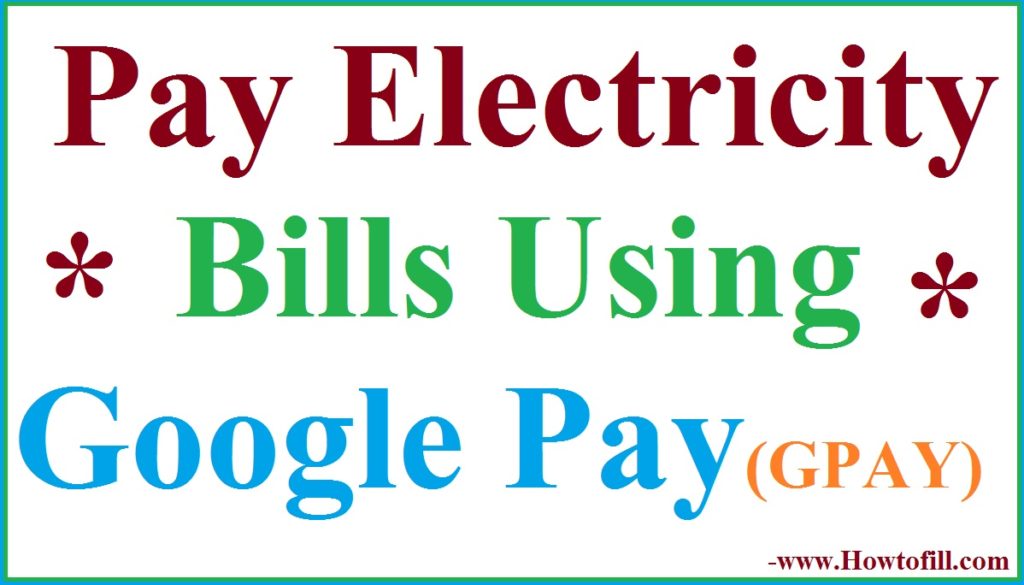
Google pay
These a unique and fast digital wallet and payment system. The wallet helps users to:
- Send and receive money.
- Safely store your credit card and debit card details.
- Use different card information to make payments on items both online and in person.
For in-person payments, the involved merchant to support near field communications NFC)or have contactless payments. This system works the same way as an EMV chip technology found on credit cards.
How Does Google Pay (GPAY) Operate?
The Google pay app is an official product from Google and can be easily downloaded on your smart device. After installing the app, you can receive and send money directly. You can also add a credit card or debit card on the app to help in transactions. To add the card open the app and click “add credit card or debit card” link. Next, you need to open your phone’s camera and take a picture of the credit cards number, the expiration date and all card details.
Now that you have all the details, you need to verify using any of the following methods.
- You can verify by having the code sent by email or text then using the code in the app.
- You can call the bank or card issuer for verification code.
- Signing the credit card app or bank’s app to verify your payment mode.
- Allowing a small but temporary charge to happen on your account. It will help verify the payment in the google pay app.
After the verification method, the card automatically loads on your Google pay. Now you can pay online bills from the app.
How to Pay Electricity Bill in Google Pay (GPAY)
- Open Google pay on your device using login details.
- On the menu, go to the bill payment section and select the option electricity tab.
- Next, select the electricity board then link your consumer number and account name.
- The page will display the following details:
- pay the custom amount,
- Click on make payment
- Enter the amount that you want to pay.
- Now pay the available amount indicated on the bill.
- Click the pay bill to proceed.
- Form the list given, choose the best payment mode and send the payment.
- The system will give a confirmation message once the payment is complete.
- You can make a printout for reference.
The payment amount is deducted from the primary account which you have entered on your Google pay app. For the payment to reflect, it takes three working days to show in your account.
EB Bill Full Form?
Electricity Bill (EB Bill)